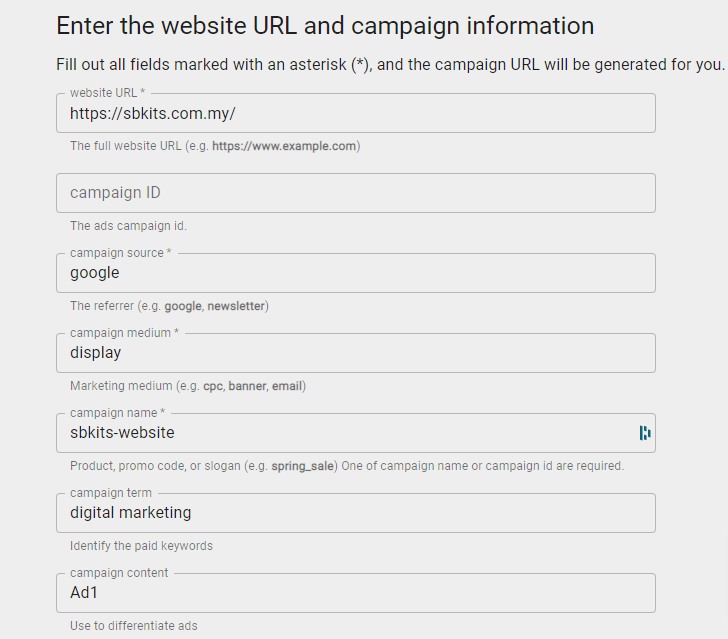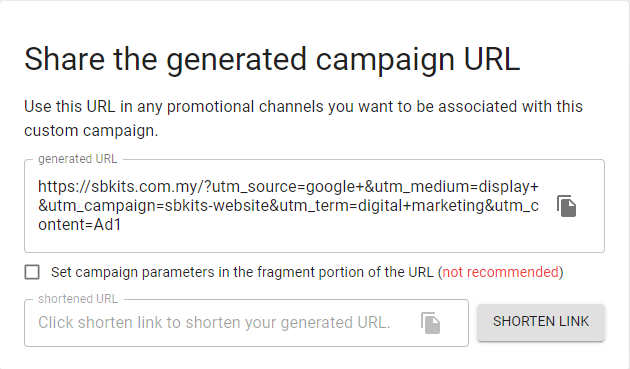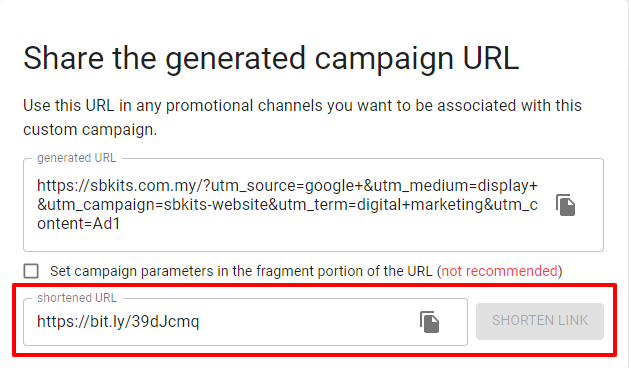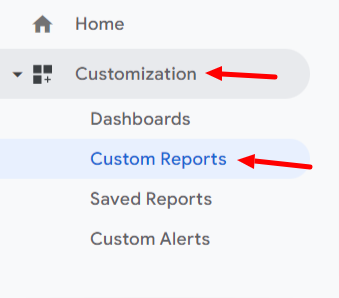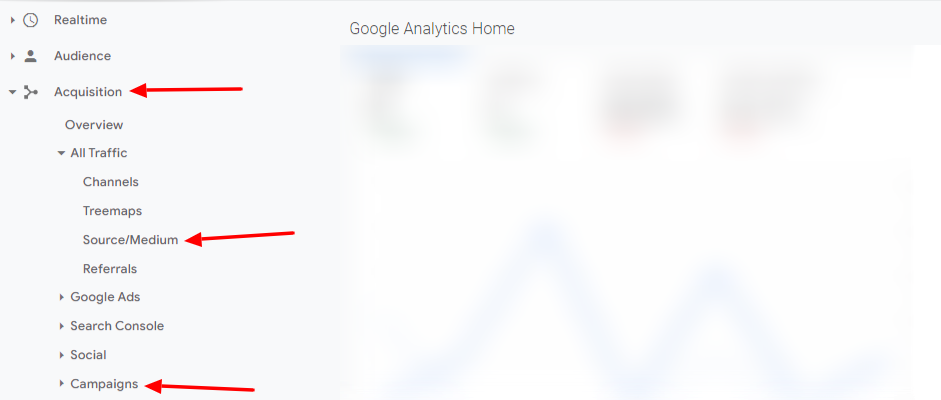Do you want to know how well your webpage or campaign is performing? If so, you need to start using UTM parameters. UTM parameters are simply tags that you add to a URL.
When someone clicks on a URL with UTM parameters, those tags are sent back to your Google Analytics. This lets you see where your website’s traffic sources of traffic are coming from, how much traffic you’re getting, and which pages are the most popular.
This blog post will teach you how to create UTM parameters and use them in your URLs!
What Are UTM Parameters?
UTM parameters are simply tags that you add to a URL. UTM parameters are sent back to analytics tools, such as Google Analytics, when somebody clicks on a URL. This lets you see where your website’s traffic is coming from, how much traffic you’re getting, and which pages are the most popular.
A UTM consists of several parts: a website URL, a campaign source, a campaign medium, a campaign term, a campaign content, and a campaign name.
- Campaign Source: (Facebook/Blog/Linkedin/Website/YouTube)
- Campaign Medium: Post Type (Ads/Social/G-Search)
- Campaign Name: Program (CELTA/Voxy/English/IELTS)
- Term: Article-AR/Article-EN/Video
- Content: Article/Video Name
Example of a normal URL:
https://sbkits.com.my/training/
The same link with a UTM tag:
https://sbkits.com.my/training/?utm_source=website+&utm_medium=g-search+&utm_campaign=sbkits-website&utm_term=digital-training&utm_content=training
Other Examples:
Normal URL:
https://ihcairoeg.com/celta/why-celta-course/
Same link with a UTM tag to use with different sources:
This link will be used with a google display ad for driving traffic to the English version of the article.
https://ihcairoeg.com/celta/why-celta-course/?utm_source=google+&utm_medium=display+&utm_campaign=celta&utm_term=article-en&utm_content=why-celta
This link will be used with a google display ad for driving traffic to the Arabic version of the article.
https://ihcairoeg.com/celta/why-celta-course/?utm_source=google+&utm_medium=display+&utm_campaign=celta&utm_term=article-ar&utm_content=why-celta
This link will be used with a Facebook website traffic campaign for driving traffic to the English version of the article.
https://ihcairoeg.com/celta/why-celta-course/?utm_source=facebook&utm_medium=website+traffic&utm_campaign=celta&utm_term=article-en&utm_content=why-celta
This link will be used with a google display ad for driving traffic to the Arabic version of the article.
https://ihcairoeg.com/celta/why-celta-course/?utm_source=facebook&utm_medium=website+traffic&utm_campaign=celta&utm_term=article-ar&utm_content=why-celta
Which UTM Parameters Are Required?
Source parameter (Required): This is the source of traffic for your pages, such as from Google ads or Facebook. Usually, this is the platform or tool you used to create the medium.
Medium parameter (Required): This is the marketing medium of traffic. Unlike the source, it tracks different types of traffic such as Facebook posts, banner ads, or email traffic.
Campaign parameters (Required): This identifies a specific campaign, product, or offer that you’re trying to drive traffic to. It’s mandatory for all UTMs.
Term (Optional): Used usually to manually identify the search keyword you’re targeting with a paid campaign.
Content (Optional): Used for A/B testing and content-targeted ads. Use utm_content to differentiate ads or links that point to the same URL
What Makes UTM Parameters Important?
UTM parameters help you identify which digital media marketing strategies are most effective and most cost-effective.
With that information, you can make better-informed decisions about where to allocate your time and resources. For example, maybe one social network brings more traffic to your site, but another generates more leads and conversions.
Also, you can track different channel performances separately. So if you have an eCommerce store, you can compare Amazon vs. eBay traffic separately. Or you could even compare organic vs. paid traffic.
Furthermore, due to IOS’s recent updates, Apple has limited third-party data collection apps. So if you’re running Facebook ads and targeting people who are using any of Apple products, you’ll be unable to collect data through Facebook.
However, with UTM parameters, you can still collect data without having to worry about Apple’s new policies.
Putting that knowledge to use, you can set relevant and practical goals. Then, use UTM parameters to track your progress.
How to Create UTM Parameters With Google UTM Code Generator
You can generate UTM codes using the Google UTM URL builder, then paste them into your social media posts for tracking purposes.
- Go to the Google Analytics Campaign Builder.
- Enter the URL of a web page you want to link back to, then enter the parameters you want to measure.
- Scroll down to find the automatically generated campaign URL.
- You can either convert the URL to a short link or copy the URL to use a different shortening service.
- Paste your link into your campaign then shorten it if you haven’t already done so.
3 Simple Ways to Use UTM Tags
1. Display Ads
To measure your display advertising performance you need to be able to track each display ad across every platform. This requires a unique UTM for every creative and platform.
Good marketers who are using display ads are constantly changing their creative and messages.
To truly know which ads are performing the best, beyond vague impressions and CTR statistics, you need to track each click from an ad to its desired action. This action could be any of the following: making a purchase, watching a video, etc.
2. Blogger Outreach
Many companies have included blogger outreach as part of their content and PR plans. However, PR remains notoriously difficult to measure. You know it builds awareness and links, but can you actually track traffic directly? The answer is usually no, but there may be exceptions.
You do have some control over it.
If you’re actively reaching out to bloggers, mentioning your content, etc., then you can create a custom URL for each blogger. So you can track the effectiveness of each of their blogs, email traffic, and social media efforts.
Once you’ve created a blogger agreement for a particular source, you can create UTM codes for each blog that the blogger will be posting on. You can then track each channel against each other for that campaign, along with how those channels perform for that blogger or influencer vs your business.
If you have multiple influencer marketing campaigns running simultaneously, this will be the best way to see which influencer campaigns provide real results and which ones just drive up vanity metrics or which are providing visitors who don’t match your target audience.
3. Email Signatures
Do you know those things that are either extremely bland or have a company logo at the end of every email? It can be extremely useful to keep track of the traffic you generate from links to your signature. Your email signature can drive quality traffic to your offerings. Because people who see an offer via email usually have a relationship with your company already, they’re more likely to click through.
You can create a UTM for any image you use in your email signature. If you want to take things one step further, you can redirect all email signature traffic to your own custom landing page.
If your signature doesn’t have an image but has a link, we recommend using a link shortener, such as bit.ly, so that it doesn’t take up space in your email signatures or look awkward.
How to Track UTM Parameters
You can track the performance of your campaign in Google Analytics in several different campaign reports once you’ve added the UTM code to its URL.
- Create a custom report under “Customization” > “Custom Reports”. Add Medium, Campaign, or Source as a dimension and the metrics you want to view.
- Go to Acquisition → Overview → All Traffic → Source/Medium to view traffic
- Go to Acquisition → Campaigns → All Campaigns to view traffic based on your custom campaign names.
NOTE: Google announced that Universal Analytics will no longer process new data in standard properties beginning July 1, 2023. It'll switch over to a Google Analytics 4 property.
So, in case you switched to GA4 or planning to use it, you’ll find some changes.
To visit site traffic metrics in GA4, open the Life cycle > Acquisition > Traffic acquisition report.
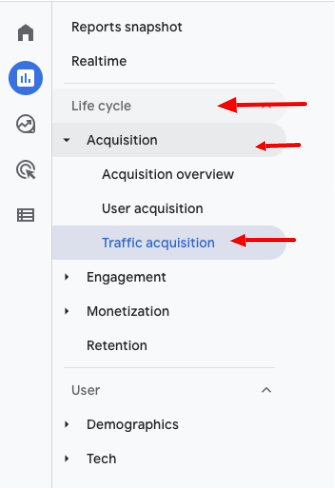
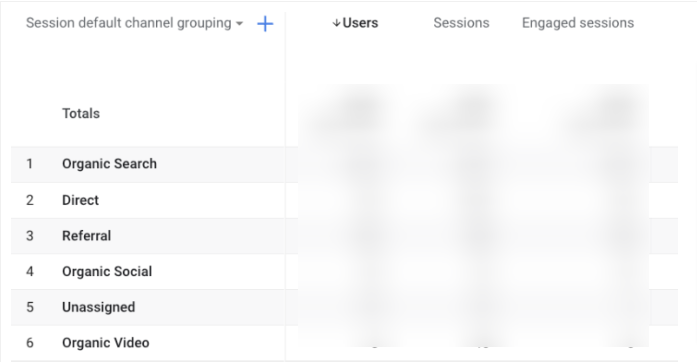
7 Best UTM Tracking Tips
1. Leverage UTM Parameters for Measuring Results from Social Media
By incorporating UTM parameters into social media links, you can track the ROI of your digital media marketing endeavors. Your boss, clients, or stakeholders will see how social media drives website visitors. You’ll see how lead generation works, how referrals work, and how conversions happen. You can then report how social traffic impacts company revenue.
Tracking UTM parameters allows you to see exactly how successful your marketing campaigns are on a post-by-post basis. This level of detail is invaluable for making informed decisions about budgets and company goals.
You can easily compare the performance of paid and organic social posts, giving you valuable insights into which strategies are working best. It allows you to more accurately measure ROI.
2. Use UTM Parameters for Refining Your Digital Media Strategy
digital media campaign performance can be measured using UTM parameters, allowing you to clearly see which digital strategies are most effective – and most cost-effective.
Important decisions about where to allocate your resources can be guided by that information. For example, perhaps Twitter provides your website with more traffic, whereas Facebook helps you with lead generation and conversions.
You can use that knowledge to come up with suitable and practical goals. After that, use UTM parameters to track your progress.
3. Utilize UTM Parameters to Run A/B Tests
A/B testing lets you test and confirm theories about which messages get better results from your audience.
You can’t always rely on conventional wisdom when it comes to your brand.
You may have always assumed that social media posts with videos perform better. But is that really true for your audience?
You can test this theory by using UTM codes. Post two identical posts, one with a video, and one without. Tag each with a campaign content UTM code You will soon be able to tell which drives more traffic to your website.
Of course, you’ll need more than one test before proving a theory. Test to see if video significantly improves performance, and then examine which types of videos are most successful. You can go deeper and deeper into your strategy to make it even better.
4. Avoid UTM Tags When Linking Internally
UTM codes are used to track where traffic on your website or landing page is externally coming from. However, if you use them for internal links within your website, it will create tracking errors in Google Analytics.
5. Leverage UTM Parameters to Stay on Track With Influencer Marketing Results
Influencer marketing activity is an important digital media marketing strategy for many marketers today. However, determining the ROIs of influencer campaigns can be a demanding and ongoing task.
By tagging each influencer you collaborate with, it becomes simpler to track how much traffic is being driven to your site. With UTMs, you can specifically see which posts are most popular and helping conversions. This allows for more refined choices when deciding who shows promise for a long-term partnership.
6. Review UTM Parameters When Copying and Pasting
Always double-check that your copied and pasted links don’t include any irrelevant UTM codes. That’s why you’ll avoid accidentally including any irrelevant UTM codes before you publish them.
7. Create a Database to Track Your UTM Links
UTM codes make it easier to track links, and you’ll quickly start noticing an increase in the number of links you’re able to track. Organize them in a spreadsheet so they’re easy to manage and help eliminate duplicates.
Each short link should be listed in your spreadsheet. Use a URL shortener to create separate, trackable URLs for each of your marketing campaigns, and then use UTMs to measure the success of those campaigns. Add a note section so you can keep track if there are any important details.
Final Thoughts
UTM parameters are an essential tool for any marketer who wants to track their campaigns’ performance. By understanding how UTM parameters work, you can use them to measure your ROI and refine your digital media strategy more effectively. With a little practice, you’ll be a UTM expert in no time!