To every business, showing up to your audience and driving floods of traffic feel like a dream come true.
As the person responsible for creating your brand’s Search Engine Optimization (SEO) strategy, you know that a successful strategy starts with keyword research.
But what if you’re just starting out a new website or brand?
Chances are you’re already asking yourself questions like:
“At what point does keyword research come when building a new website?”
“What is the most important thing to look for when doing keyword research?”
“Why do all SEO keyword research tools show different results when it comes to keyword search difficulty?”
Or
“How do I know when I’m done with keyword research?”
If that’s you, go get your pen and paper or open your notes app. Because in this article, you’ll learn everything you want to know about keyword research.
So let’s get started!
What Is Keyword Research?
Keyword research is the process of identifying the terms, words, and phrases that your audience uses in their search queries to find information related to your niche or industry.
Such keywords can differ according to your audience’s…
- Demographics (i.e., age, gender, income, etc.)
- Interests (i.e., personal preferences, opinions, etc.)
- Geographics (i.e., location, language, time zone, culture, etc.)
- Lifestyles (i.e., desires, needs, challenges, etc.)
- And more
Why Should I Care About Keyword Research?
Keyword research allows you to understand what your audience is looking for and how they use search engines to solve their problems and fulfill their desires and needs.
As a result, you tailor a content marketing strategy that helps you build a better connection with your audience and boost your SEO position on search engine results pages (SERPs).
Finding Keyword Ideas
Yes, keyword ideas can differ according to your audience’s backgrounds and milieus. But it can also differ depending on whether or not they’re ready to commit to a specific action.
Your audience can use specific keywords to hint that they want to…
- Educate themselves
- Compare between available options
- Make a final decision
When searching for keywords, you want ideas that can drive great results. Such results can be gaining visibility on SERPs as a credible source of information.
And your optimal result can become intriguing your audience to learn more about your service—or even commit to it.
Now, let’s go through the steps you can take to find keyword ideas that fit your content marketing strategy.
1. List Broad Keywords
Also known as “Seed Keywords,” these keywords are main or generic terms and words that you can already brainstorm based on your own background knowledge of your industry.
Imagine you’ve just built a new website to sell pet supplies. You’ve set up your online store and added a few items that you’re familiar with.
Next, you’ve decided to learn more about your niche and detect valuable items to expand your products or enhance your product descriptions.
Perhaps you even want to build a blog to show up on SERPs and get pet owners to notice you.
The first thing you’ll naturally do is make a list of all search queries you’re already familiar with. Your list of seed keywords can include:
| Pets | Domestic dogs | Domestic cats |
| Pet owners | Puppies | Indoor cats |
| Pet food | Pet care | Pet supplies |
| Kittens | Pet grooming | Pet stores |
All these keywords are related to your industry. They’re all talking about the larger scope of the market that you’re part of.
2. Brainstorm Niche-Specific Keyword Phrases
Now, we want to move from general terms to more specific ones. Brainstorm terms and phrases that have to do with your business.
In our case, our website is primarily an online store that sells pet supplies. So we want a list of keywords related to pet supplies, perhaps their types, and the act of selling them.
So an initial list of niche-specific keywords can be:
| Online pet store | [Cat breed] pet care | [Dog breed] pet care | Kitten dry food |
| Kitten supplies | Indoor cat supplies | Puppies supplies | Cat food |
| Domestic animal supplies | Wet cat food | Cat treats | Dog toys |
Now, you must be wondering, “Okay, fine. But these are all keywords for those who want to buy.
What about the keywords I can use in my blog? How can I find these keywords?”
Great question!
Aside from the fact that you’ll brainstorm more keywords using keyword research tools (more on that below), the list of keywords above can be added to your blog posts.
For example, a pet owner who’s just got their first pet is probably typing queries such as “How to choose kitten supplies,” “best pet food for puppies,” or “healthiest food for indoor cats.”
You can use these queries as potential topics on which you can base your initial keyword research.
Pro-tip
Here’s how you can get started.
3. Use Google Search Engine
If you want to know what your audience is looking for, think from their perspectives.
A good rule of thumb is to learn about your audience’s…
- Problem(s)
- Motive(s)
- Desire(s)
- Need(s)
Because these are all factors that drive your target audience to take action. And by finding topics around these factors, you can dissect valuable keywords to use in your keyword research.
3.1. Google Search Bar
To start your little research, ask yourself: “What are common problems that pet owners face with cats? Do I have tips can I can give to them as a solution?”
Even better, ask yourself, “Do I have items that I can sell to my audience to help them get rid of their problems?”
So let’s start with a simple Google search to find out!
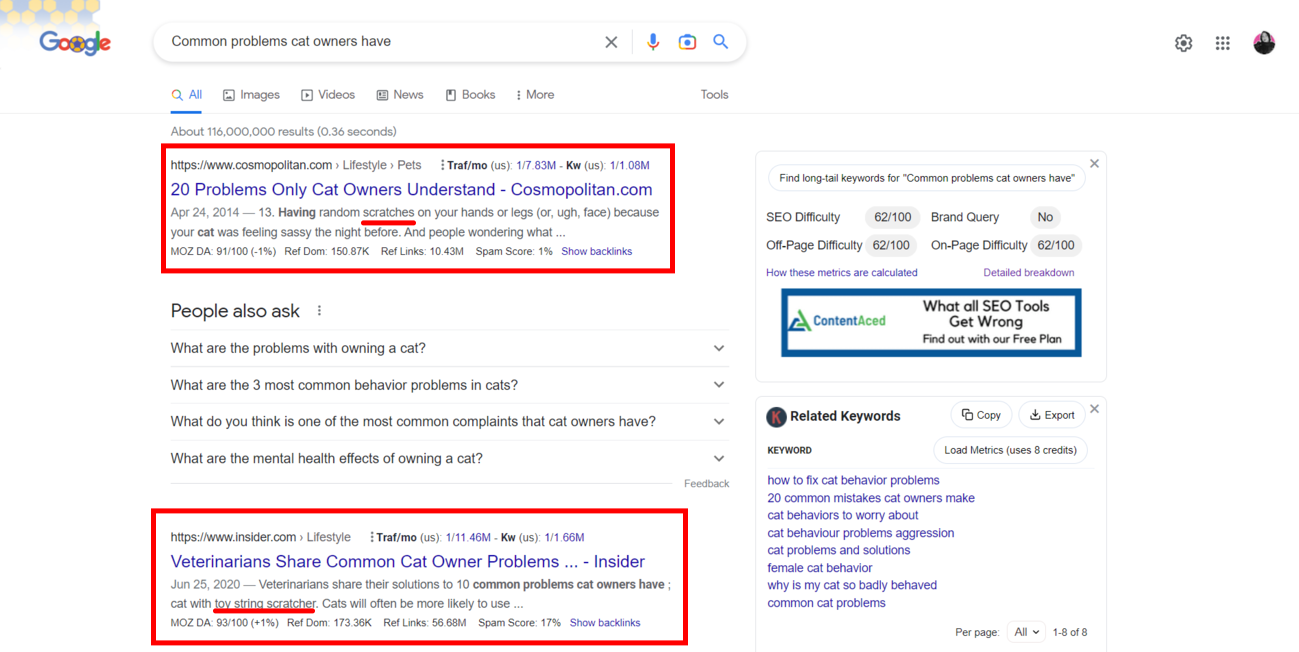
Before we even dig into a specific article, we know by now that we have new words to add to our keyword research “scratches,” and “scratch toys.”
3.2. Google Autocomplete Suggestions
But these are can become even more specific to every pet, right?
Let’s use Google’s autocomplete suggestions to find out!
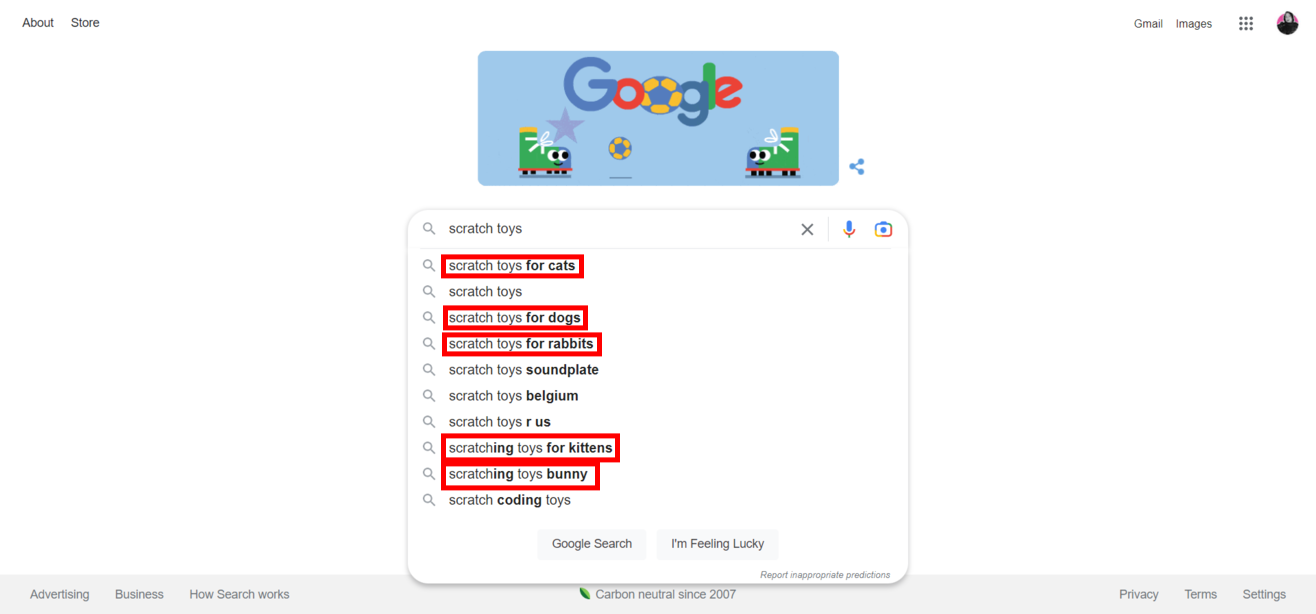
From the results we see, we know by now that we can come up with keyword formulas for our keyword research:
- [Solution/Purchase item] for [pet type]
- [pet type]‘s [Solution/Purchase item]
Just for the record, Google doesn’t consider apostrophes, prepositions, articles (i.e., the, a, an), or question words to be part of keywords.
So we conclude that our potential keywords are:
- [Pet type] scratch toys
- Scratch toys [pet type]
- Scratching toys [pet type]
Pro Tip: To find more keyword ideas, I use my problem-solution formula in the Google search bar to trigger Google to autocomplete with various suggestions for me.
In this case, my formula comprises of:
Question phrase + related verb + pet type
How to + stop/prevent/teach/avoid + a cat = (Google’s recommendations for problem-solution topics)
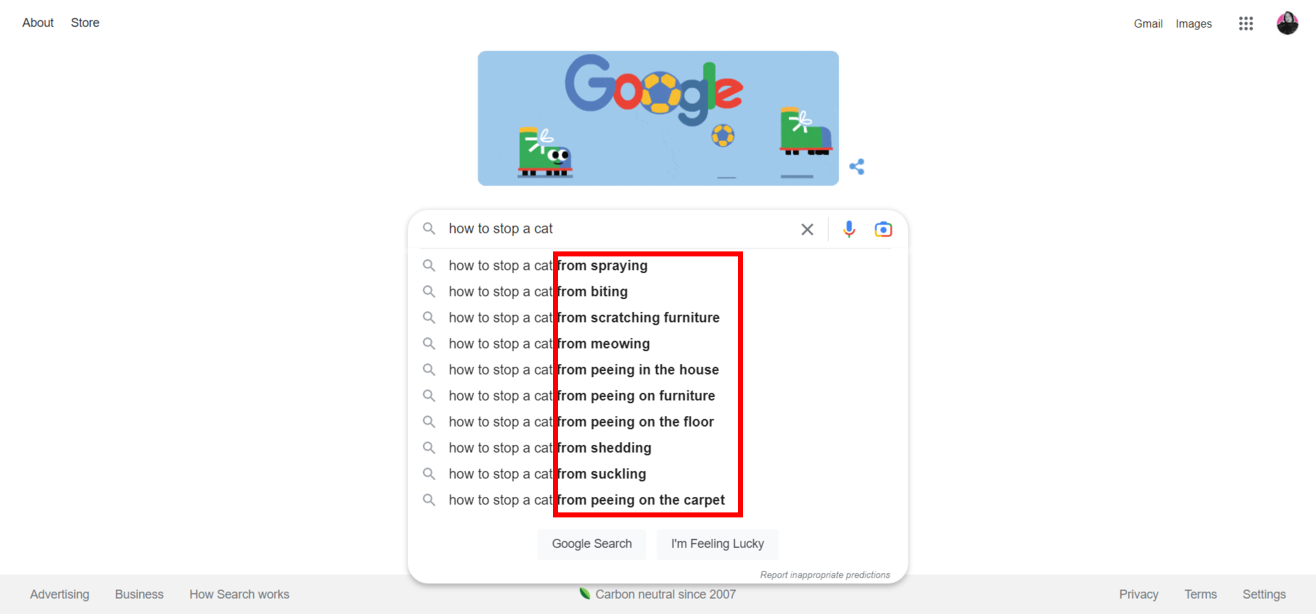
3.3. Related Searches and People Also Ask
Another two features to check out are Google’s “Related Searches” and “People Also Ask” sections.
Related searches are at the very bottom of your SERP.
This section gives you further insight into what your audience is searching for when they type a specific search query. And they can give you more keyword ideas to include in your list!
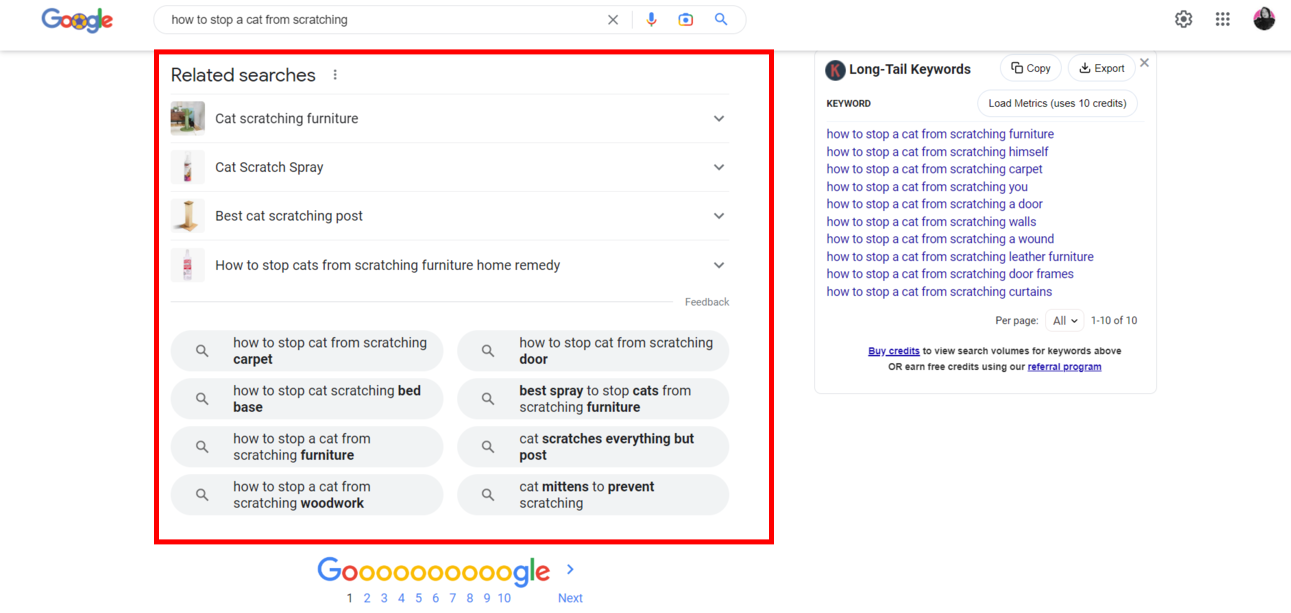
By inspecting Related Searches, we’ve found other keyword ideas such as, “cat mittens” and “cat scratch spray.”
Similar to Related Searches, the People Also Ask section features questions that your audience asks in your industry and niche.
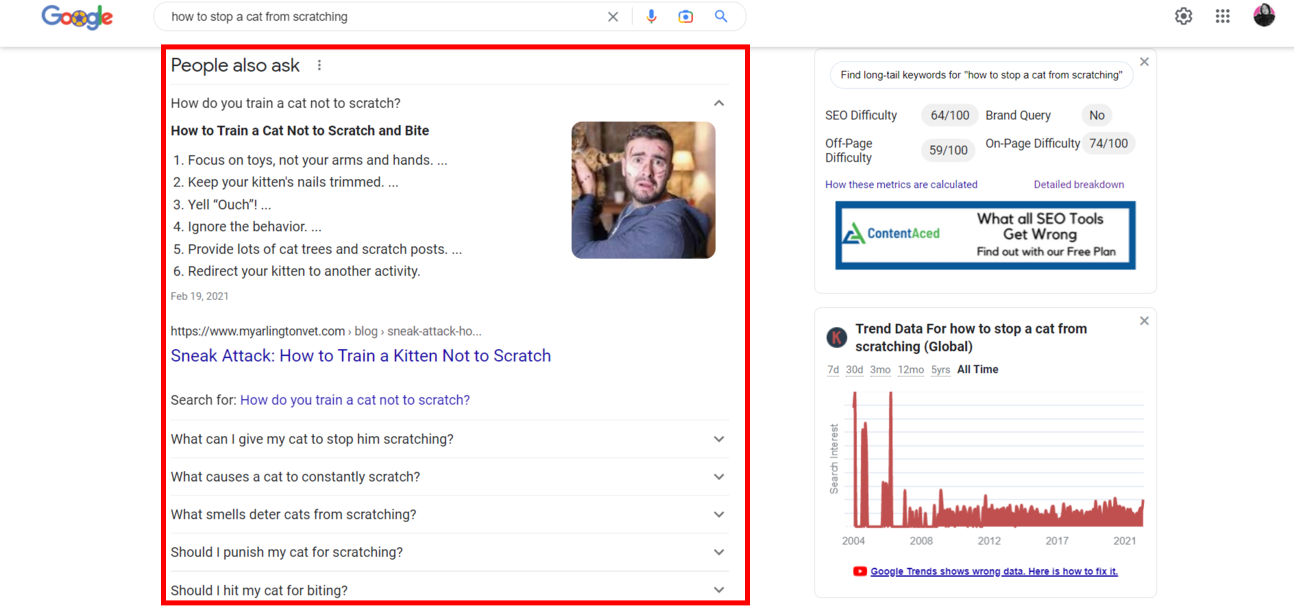
Looking through this section helps you identify potential topic ideas that you can use to find new keywords.
To apply everything you’ve just learned so far, let’s say you sell scratching toys for cats on your online pet store. From your keyword research, you know that your audience’s…
- Problem(s): cat scratches
- Motive(s): stopping their cats from scratching them or their furniture
- Desire(s): training their cats to know their limits (i.e., what to scratch and what to stay away from)
- Need(s): methods/items/steps that can help them achieve their desires
In this case, you can consider dedicating a blog post about different tips that cat owners can use to stop their cats from scratching.
To tailor your content to your online store, your tips can range from purely informational tips (such as training them through a trigger-response method) to transactional tips (such as buying scratching toys from your online storefront).
That way, without forcing it, you satisfied your audience’s desires by providing solutions that they can commit to just by relying on their motives.
See? With just a simple Google search, you can discover countless keywords that you can add to your content marketing strategy.
3.4. Compare Articles on the First Results Page
To come up with more keyword ideas (or even prioritize the ones you currently have), choose a query, google it, and read the articles that are on the first page.
As you read, take down notes of keywords that get repeated more than once inside each article.
The more you find specific keywords repeated in these ranking pages, the more important they are for your audience and your SEO strategy.
To count these keywords, simply use “CTRL + F” to see their frequency within each article.
For example, we’ll go through this article from Arlington Animal Hospital.
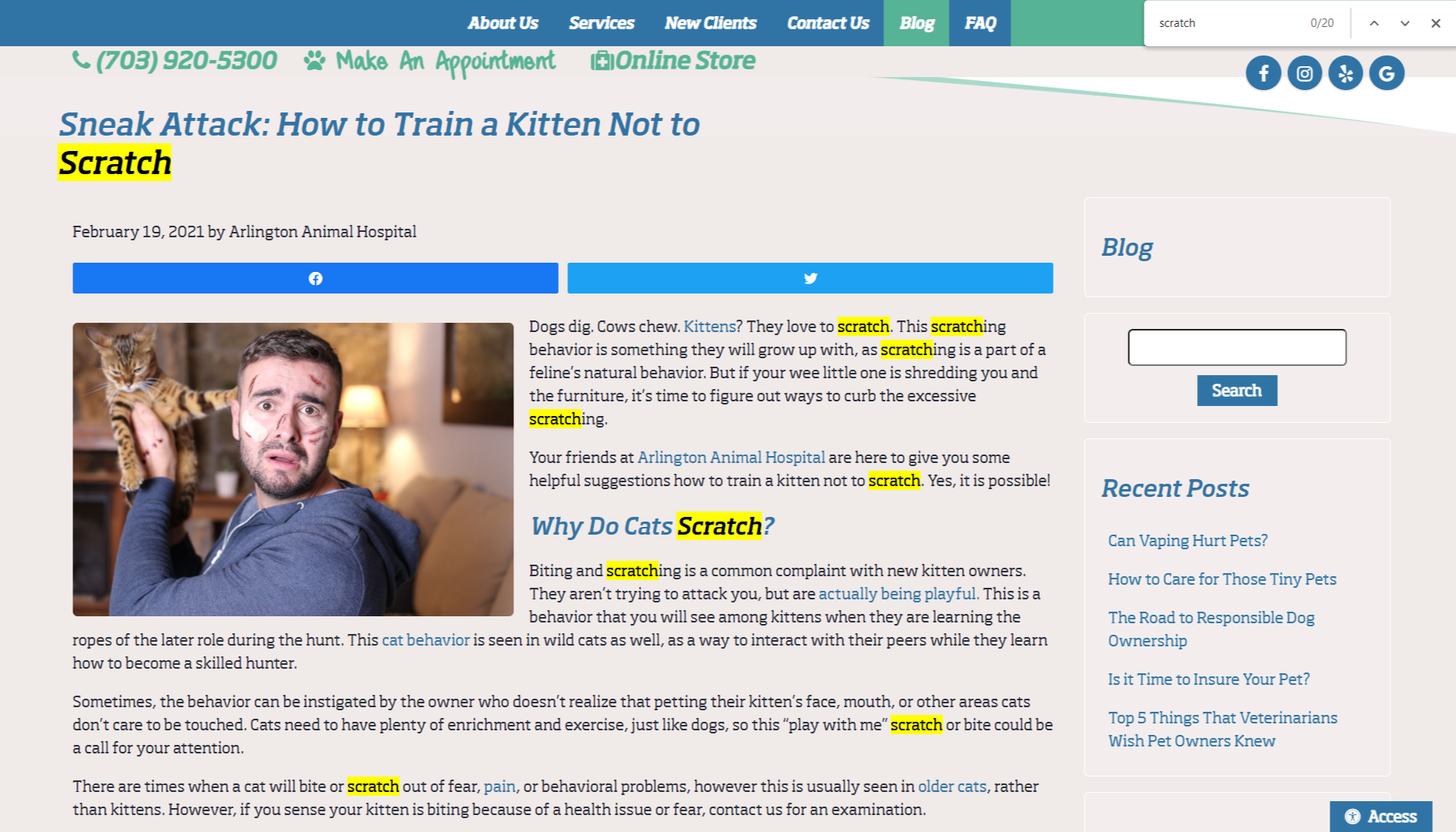
After reading the article, I’ve…
- Added the word “feline” to my keywords as a synonymous word for “cats”
- Noted that the article mentions the keyword “scratch” 20 times (including all of its keyword variations)
- Noticed keywords in the article’s tags (“cat scratch,” “cat scratches,” and “cat scratching”)
Now I know that I can use the keyword “cat scratch” as one of the keywords that I’ll include in my blog—and even product descriptions!
4. Use Research Tools and Keyword Extensions
Let’s get some facts straight: There are so many ways for you to do keyword research. Content marketers and business owners base their preferences on their time, resources, and results.
Some businesses don’t have time to do keyword research through Google searches. As a result, they look for other alternative solutions such as keyword research tools and extensions.
For example, you can use Chrome extensions such as SEOquake and Keywords Everywhere to analyze the results you see on Google. In our case, we mainly want to find more related keyword ideas.
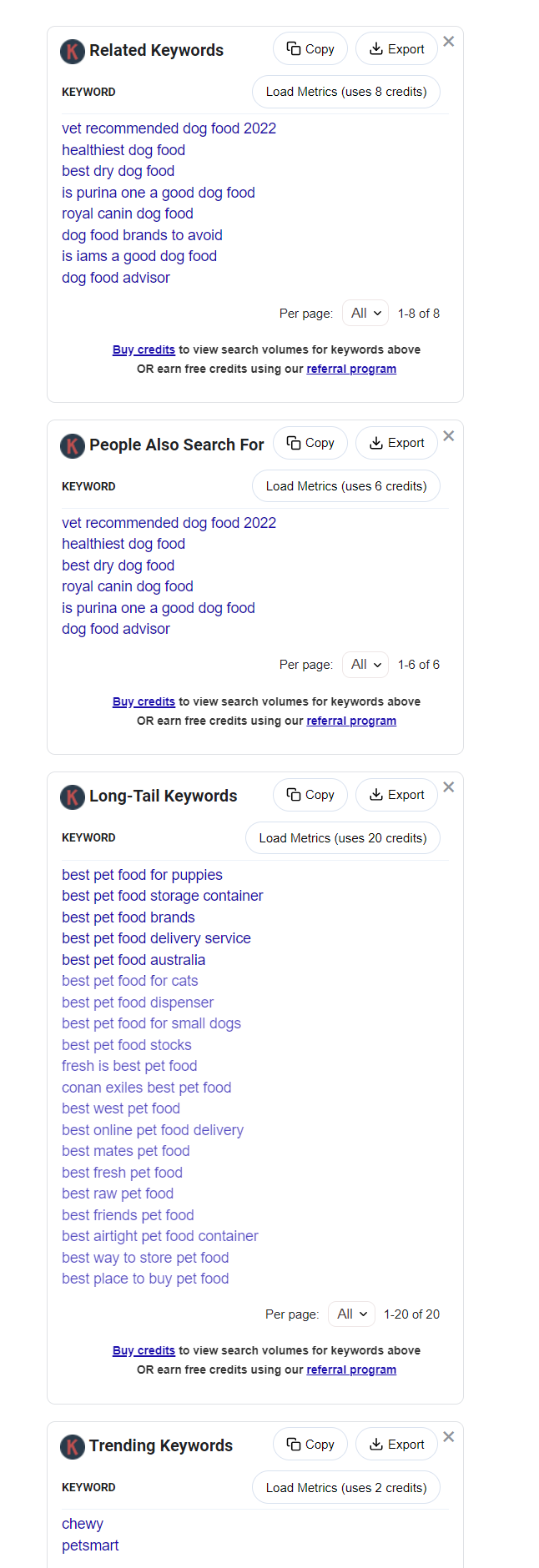
If anything, it looks like Keywords Everywhere has just detected one of our top competitors, “PetSmart.”
Pro Tip: Be sure to make note of your competitors' names because you can steal keyword ideas from them!
You can also use tools such as Answer Socrates, and Google Trends to find more related queries and topic ideas.
Another great way to find keyword ideas is to use Frase.io to research the keywords that your top-ranking competitors are targeting and identify any existing gaps!2
Such tools will help you discover new keyword ideas you can add as you research.
5 Best Keyword Research Tools
1. WordStream
WordStream offers you a great keyword research tool for free. You’ll find the volume of monthly searches for each keyword and the competition rate.
These elements are key factors in your keyword research. (More on each element below.)
For now, test some of your keywords on this WordStream’s keyword tool to brainstorm even more related keyword ideas.
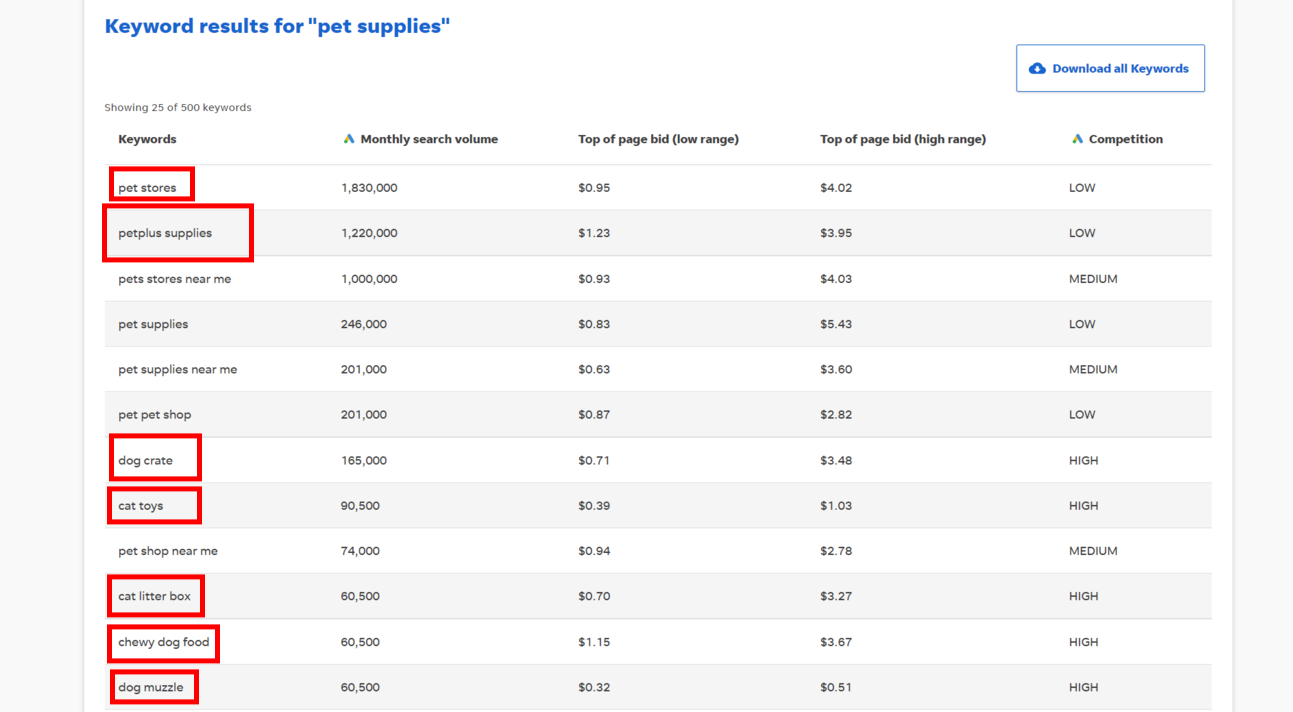
I started with the keyword “pet supplies.” Now we have some good keyword ideas to add:
- Pet stores
- Dog crate
- Cat toys
- Cat litter box
- Chewy dog food
- Dog muzzle
What’s more, some pet owners seem to make a typo when they want to navigate to a pet store called, “Pet Supplies Plus.” (Hooray! We currently know another potential competitor!)
2. Google Keyword Planner
Google Ads provides a great keyword research tool called Keyword Planner. This tool is completely free and will give you insight into what you want to add to your keyword lists!
All you have to do is to enter a keyword or a website URL to see a list of keywords that you can target!
To access Google Keyword Planner:
- Open your Google Ads account
- Click “Tools and Settings”
- Choose “Keyword Planner”
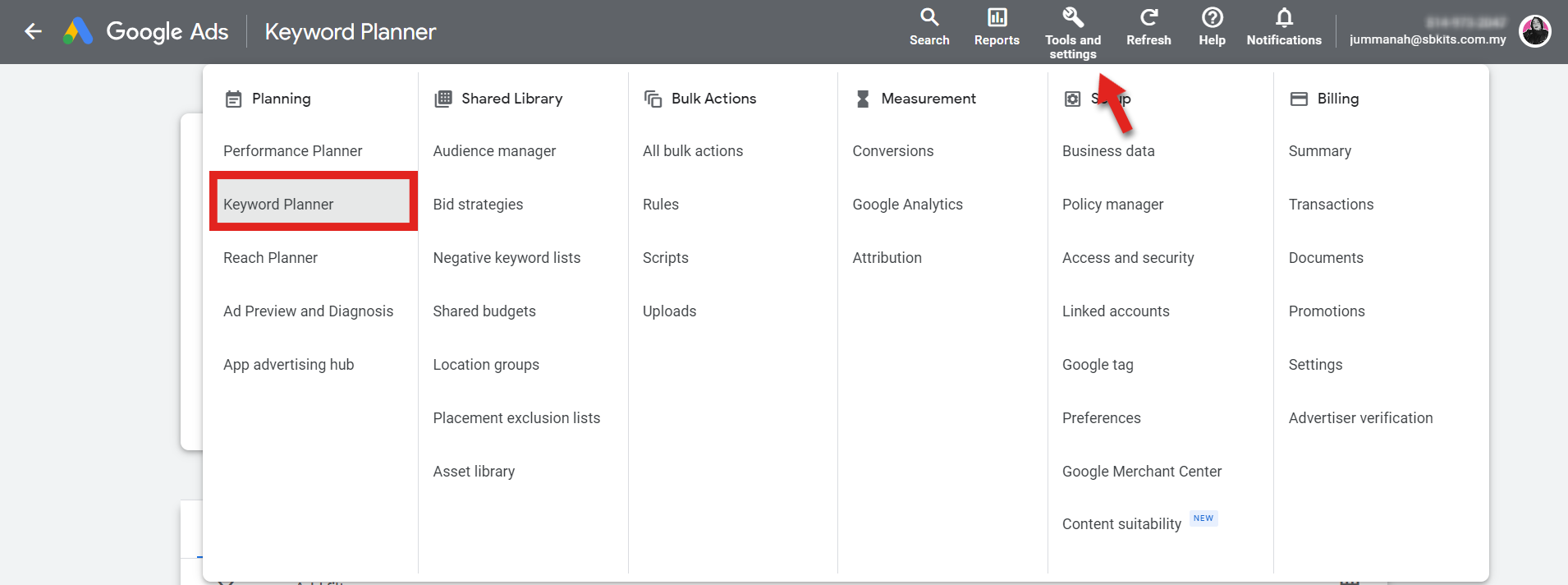
Once you click, you’ll find two options:
- Discover new keywords
- Get search volume and forecasts
At this point in our research, we’ll choose to discover new keywords.
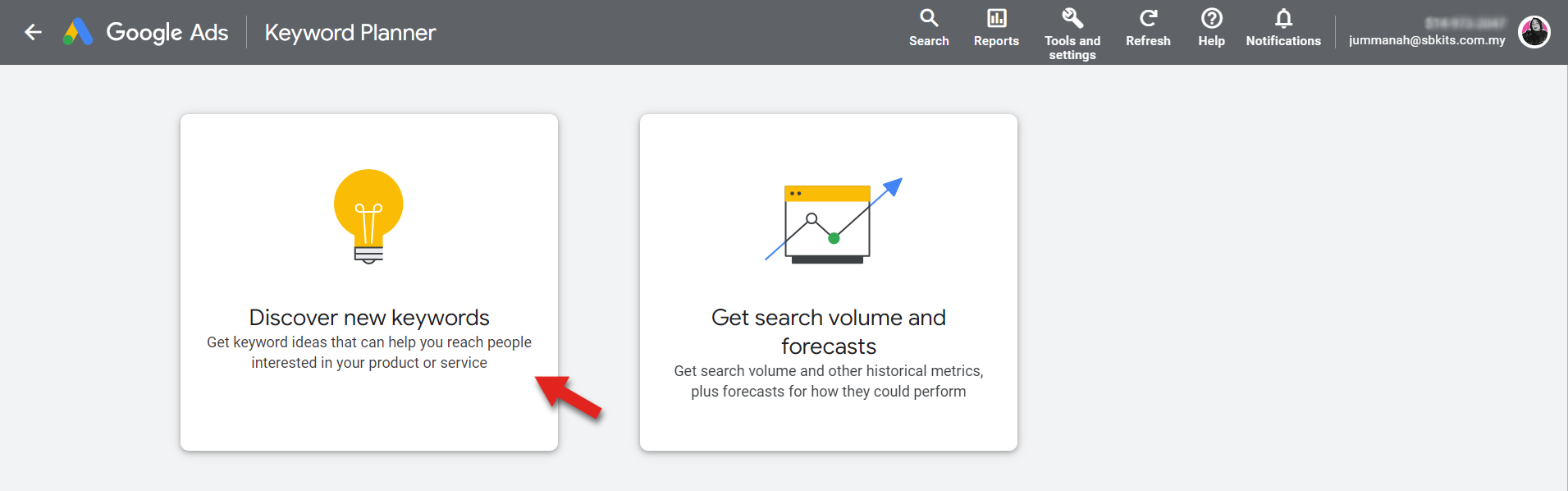
Now we have two options to choose from:
- Start with keywords, i.e., enter keywords to get more related keywords
- Start with a website, i.e., enter a website URL to get lists of keywords from it
So let’s start with entering some of our keywords.
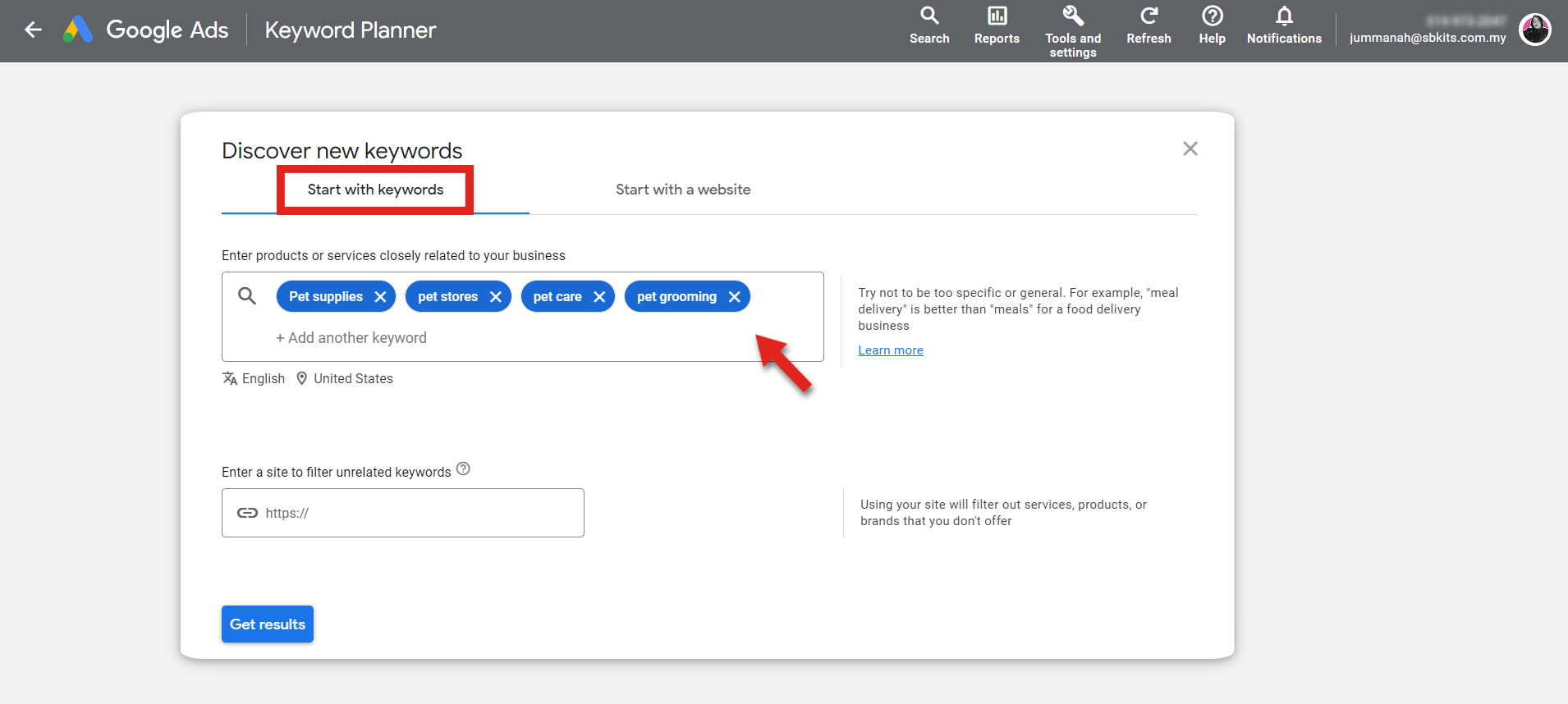
Note that we’re targeting the United States in our location and our default language is English.
So if you’re targeting other demographics or geographics, make adjustments as needed before you proceed.
Now, click on “Get results.”
Once you do, you’ll find different keyword lists as follows:
- Keywords you provided
- Keyword ideas
You’ll also see other suggestions from Google Keyword Planner to enhance your keyword research experience:
- Broaden your search
- Refine keywords
For now, we’ve taken a quick look at the keyword ideas available and we’ve already noticed two keyword phrases:
- Pet shop
- Petsmart grooming
Both have low competition and a decent amount of average monthly searches. We’ll explain these concepts in detail below.
But as a general rule of thumb, you want a high monthly search volume and a low to medium competition rate. Competitive keywords can be challenging, especially if your business is new.
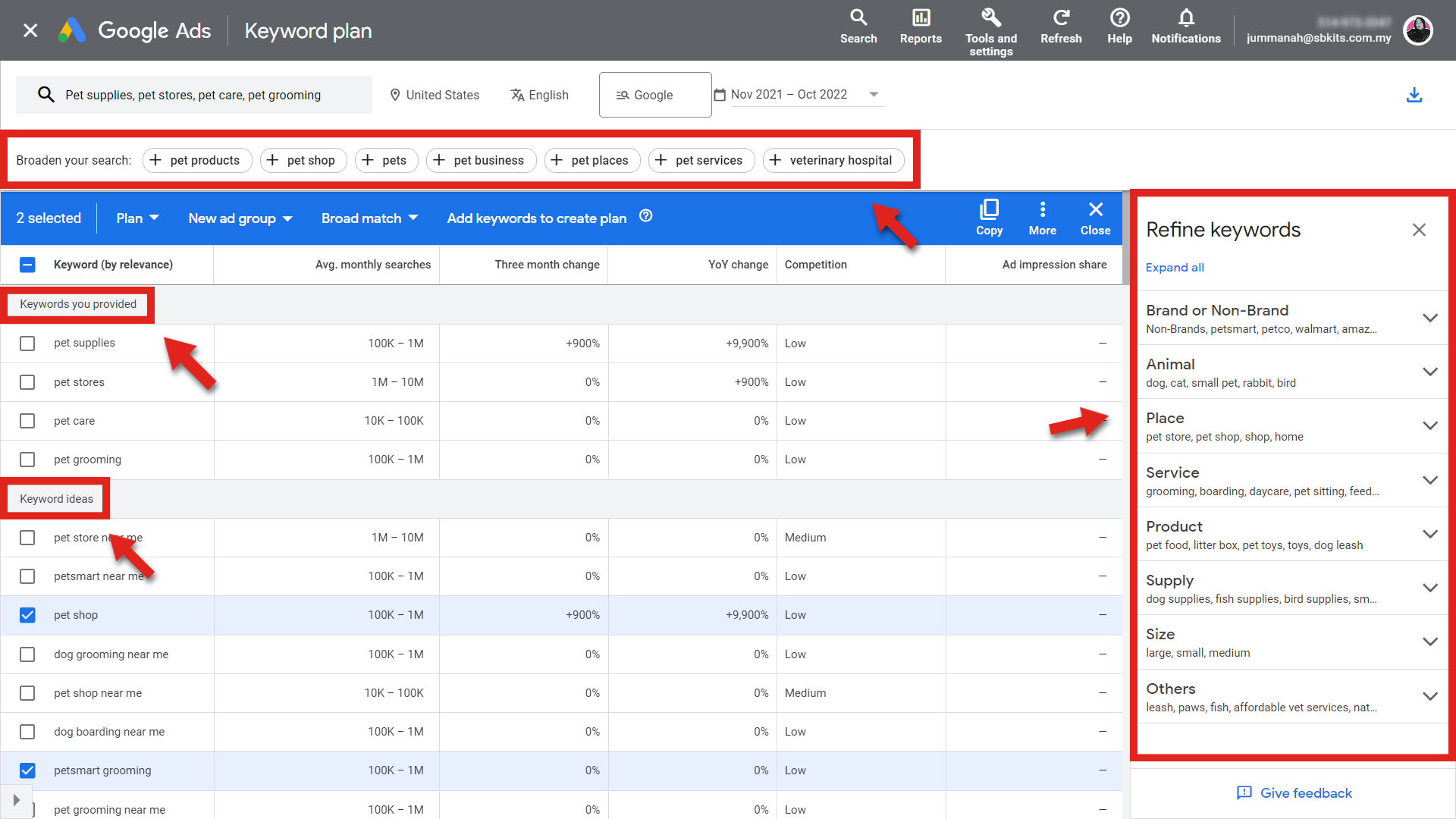
Now comes the fun part!
PetSmart seems to be quite popular. So let’s head back to Keyword Planner’s main page and choose “Start with a website” to see if we can get our hands on some relevant keywords.
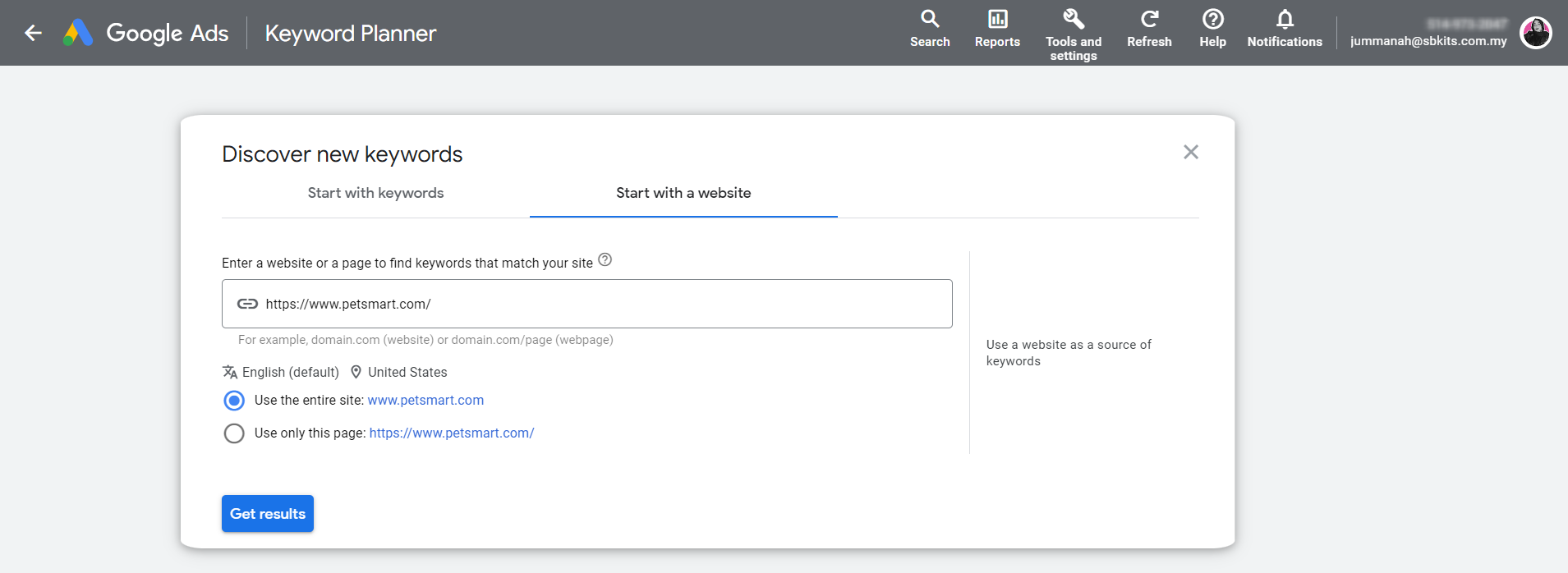
Looking through the first few results, we’ve come across the keyword phrase “PetSmart cat litter mat.” We’ll just take “cat litter mat” to add it to our relevant keywords.
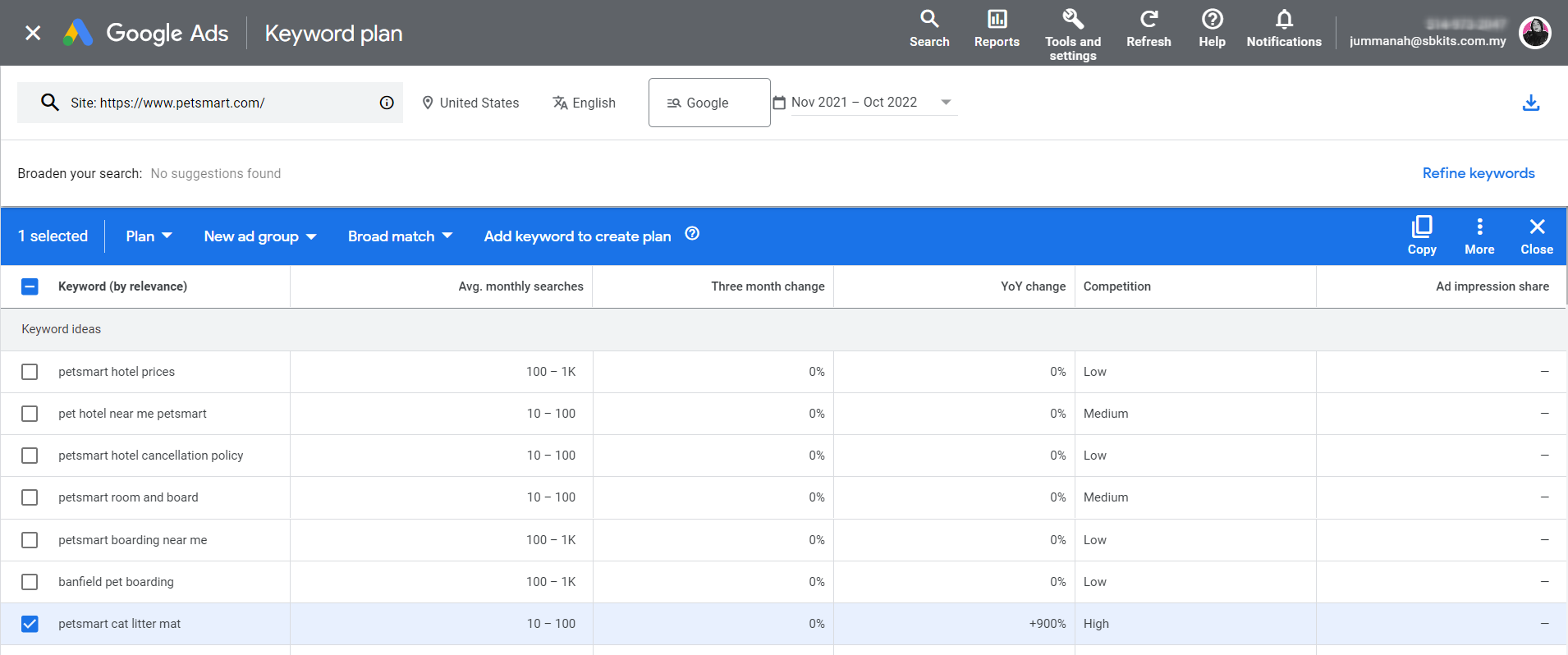
Now, you know how to use Google Keyword Planner to find relevant keyword ideas that will help you reach your potential customers and boost your performance in organic search!
3. Ahrefs
Ahrefs has so many SEO tools that you can use to boost your content marketing strategy. Originally, you pay for its SEO tools.
However, they give you some free SEO tools that can give you a glimpse of what’s inside the tool!
To conduct keyword research using Ahrefs, you’ll use Ahrefs’ Keywords Explorer. To access Ahrefs’ Keywords Explorer:
- Sign in to your Ahrefs account
- Choose “Keyword Explorer” from the toolbar
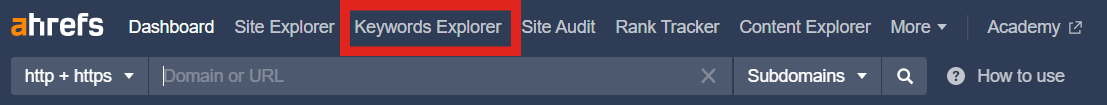
Just like Google Keyword Planner, you enter some of your seed keywords and keyword phrases to get more relevant keywords.
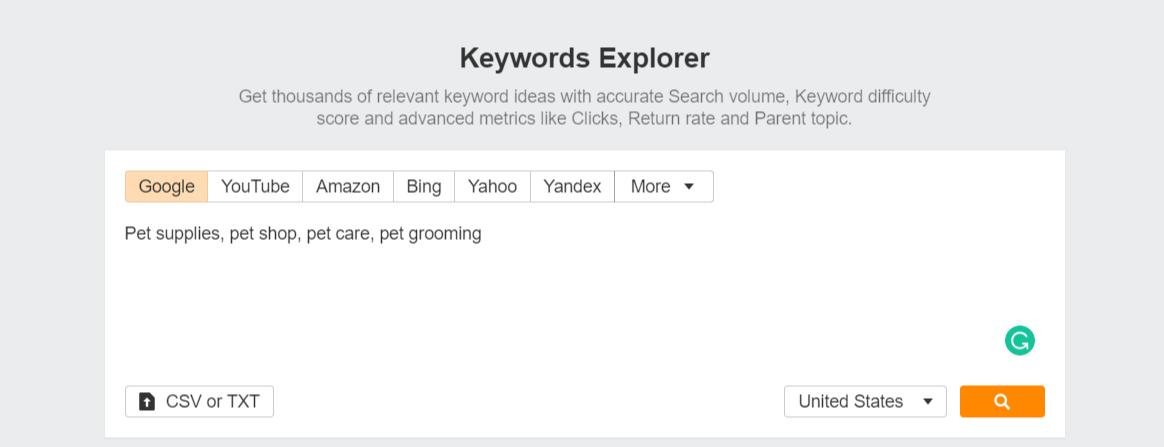
If you still don’t want to invest your money in Ahrefs just yet, simply use Ahrefs’ free Keyword Generator. (You can use this free tool without signing up on Ahrefs!)
- Go to Keyword Generator
- Enter one of your seed keywords
- Click “Find keywords”
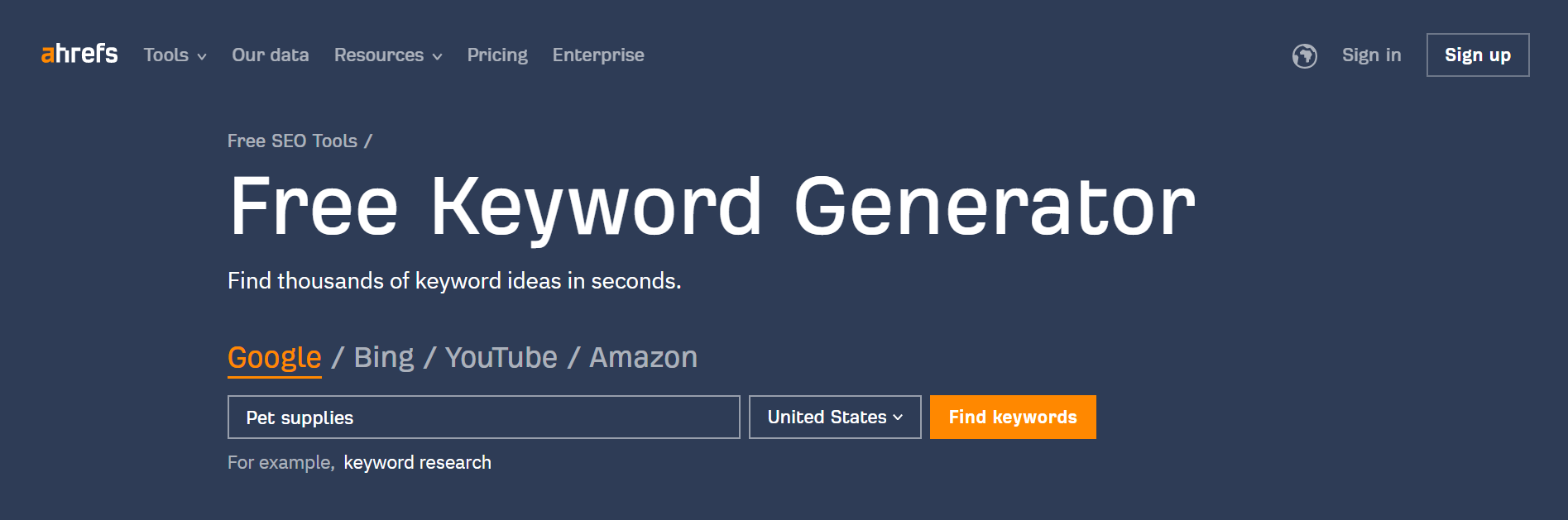
From the results we have, the tool identifies two of our potential competitors (“Chow Hound pet supplies” and “Ryans pet supplies”).
We also have another relevant keyword phrase (“chewy pet supplies”).
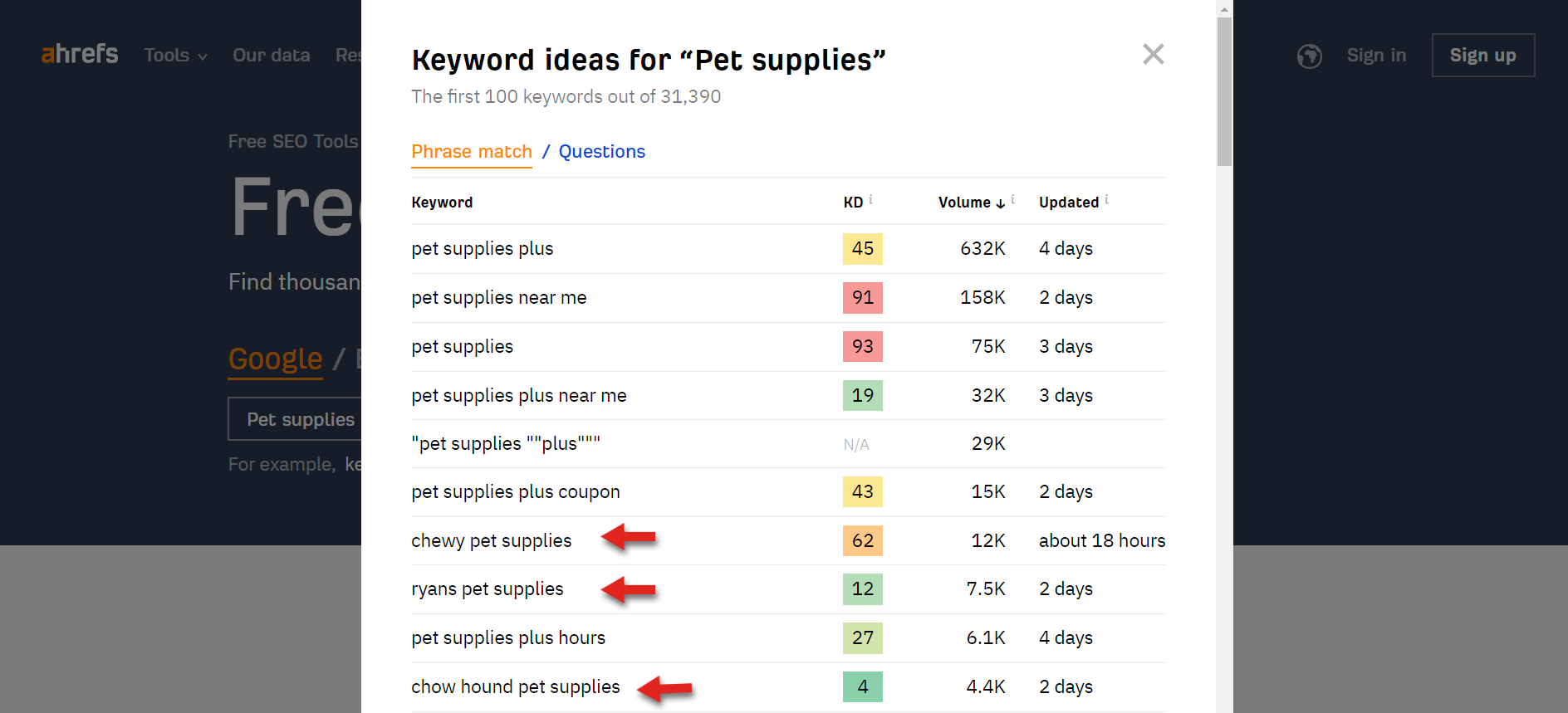
4. SEMrush
SEMrush is another option that’s pretty similar to Ahrefs. It offers you free and premium SEO tools to set your content marketing strategy up for success.
To do your keyword research using SEMrush:
- Create an account
- Click on “SEO”
- Choose “Keyword Magic Tool”
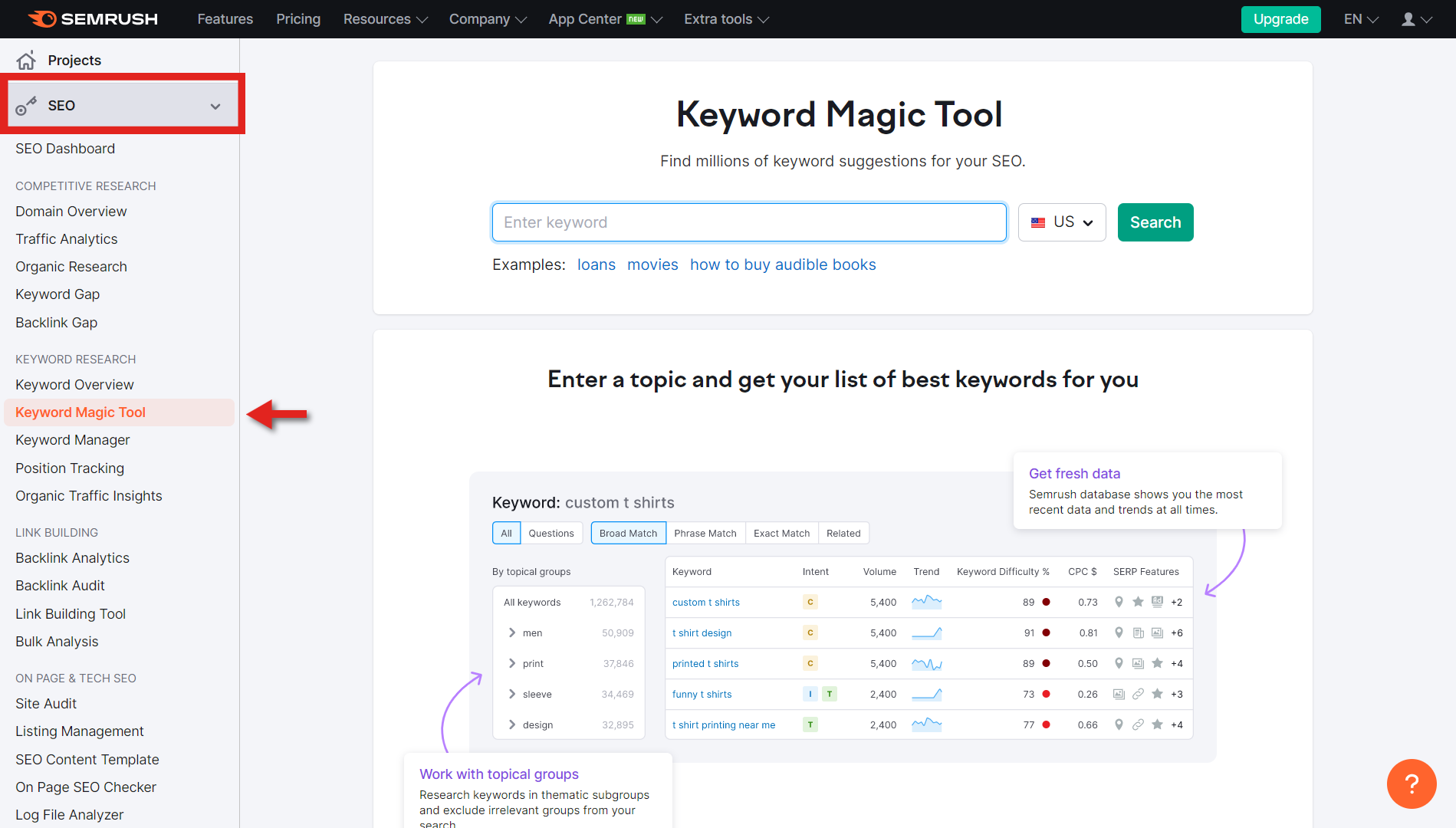
Just like what we’ve done with other keyword tools so far, choose one of your seed keywords to find other keyword phrases.
In our example, we’ve found other relevant keywords related to cat toys!
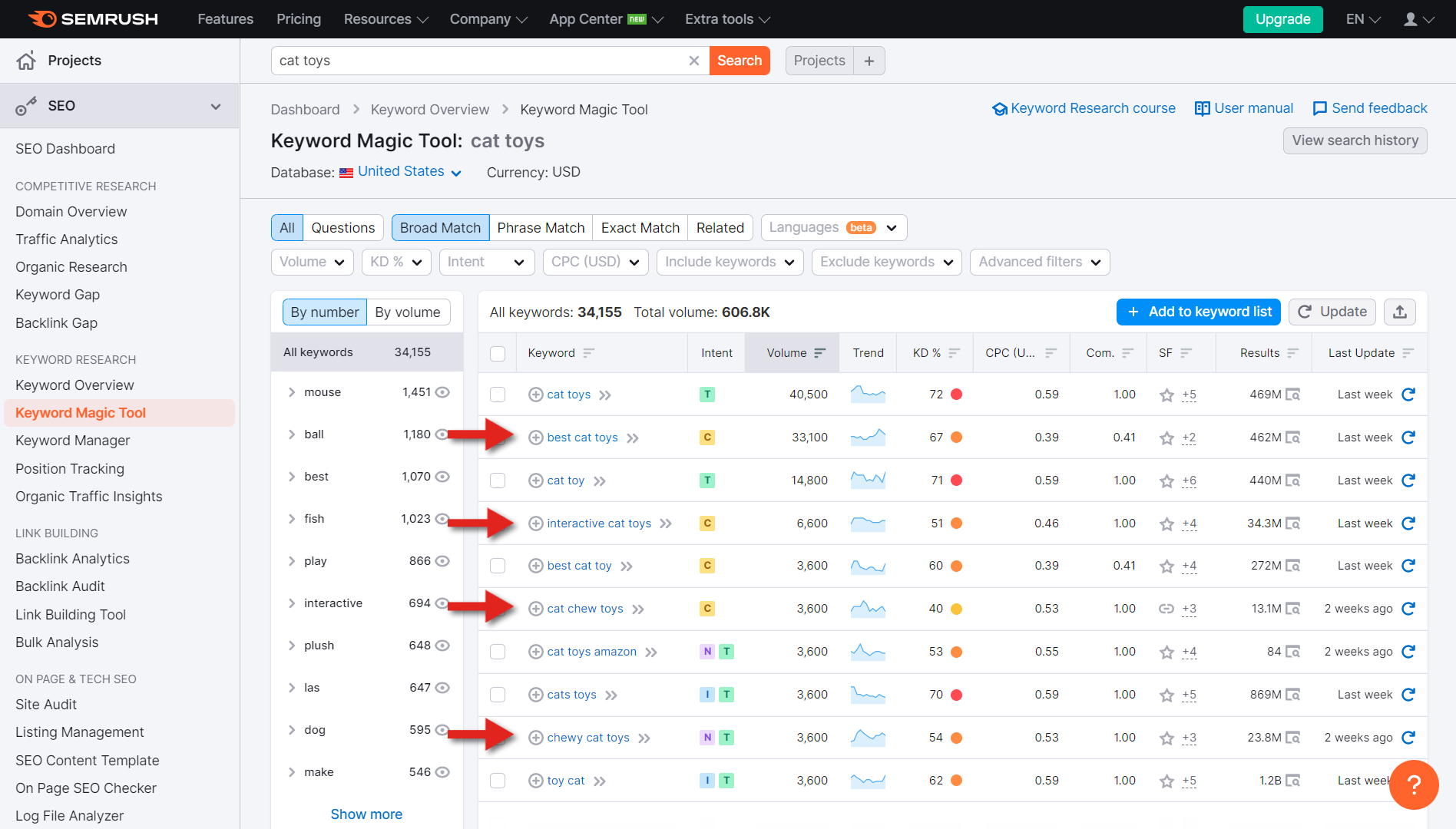
5. WriterZen
WriterZen is a splendid and affordable tool that can assist you with researching keywords and topic ideas. It gives you data straight from the original database: Google.
To implement keyword research using WriterZen, go to the Keyword Explorer tool. (Of course, after creating your account.)
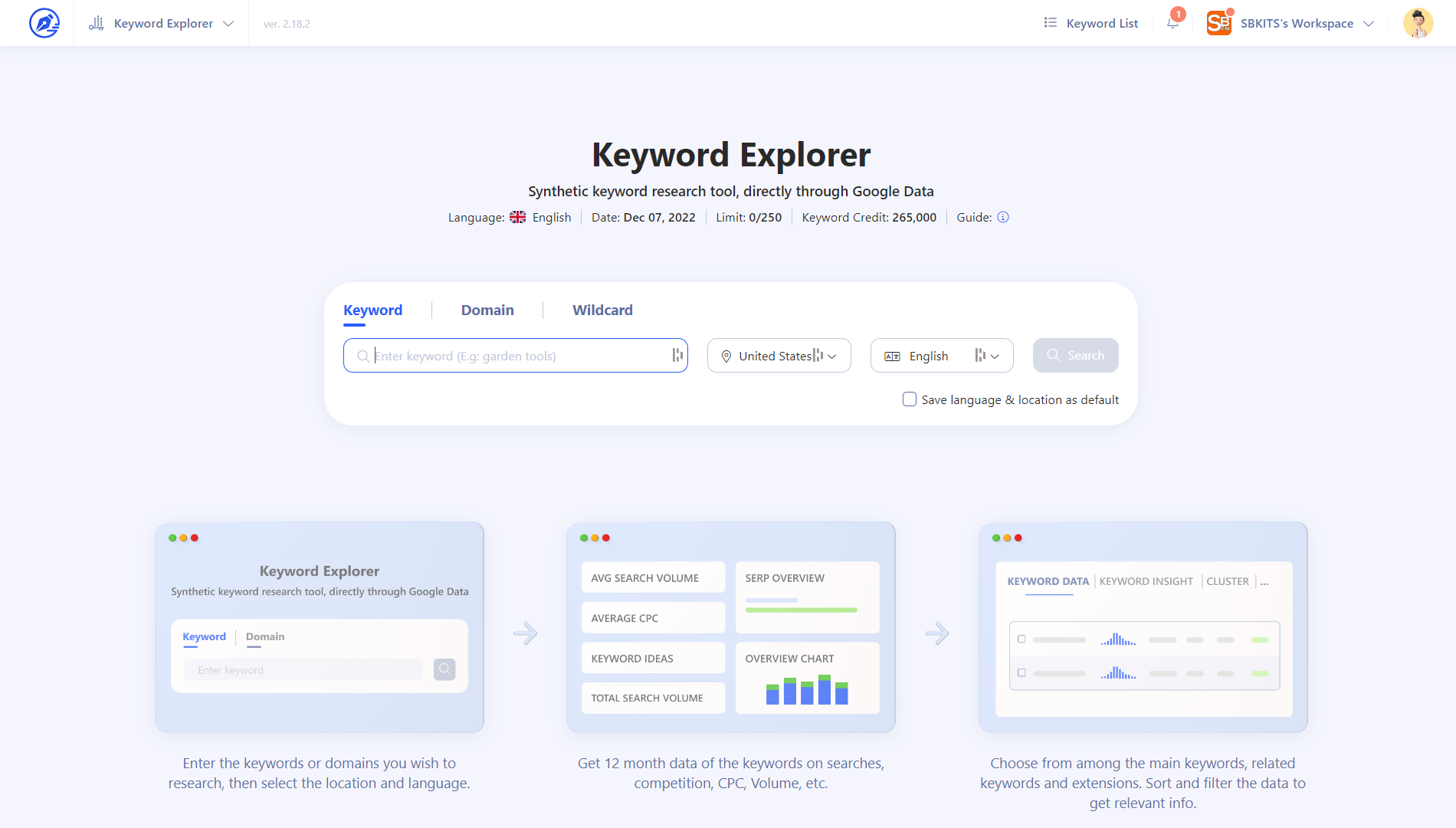
Now we have three options to choose from:
- Keyword
- Domain
- Wildcard
First, the keyword option is the same as Ahrefs and SEMrush — you just enter your seed keyword to start your keyword research.
Second, the domain option is similar to Google Keyword Planner where you can paste one of your competitors’ websites to see the keywords they’re targeting.
Last but not least, the wildcard option lets you specify your angle for your seed keyword. For example, our seed keyword is “pet care” and we want to focus on informational intent (i.e., “how to” queries).
In this case, our wildcard targets the query “How to * pet care“. (The asterisk makes “how to” your fixed variable.)
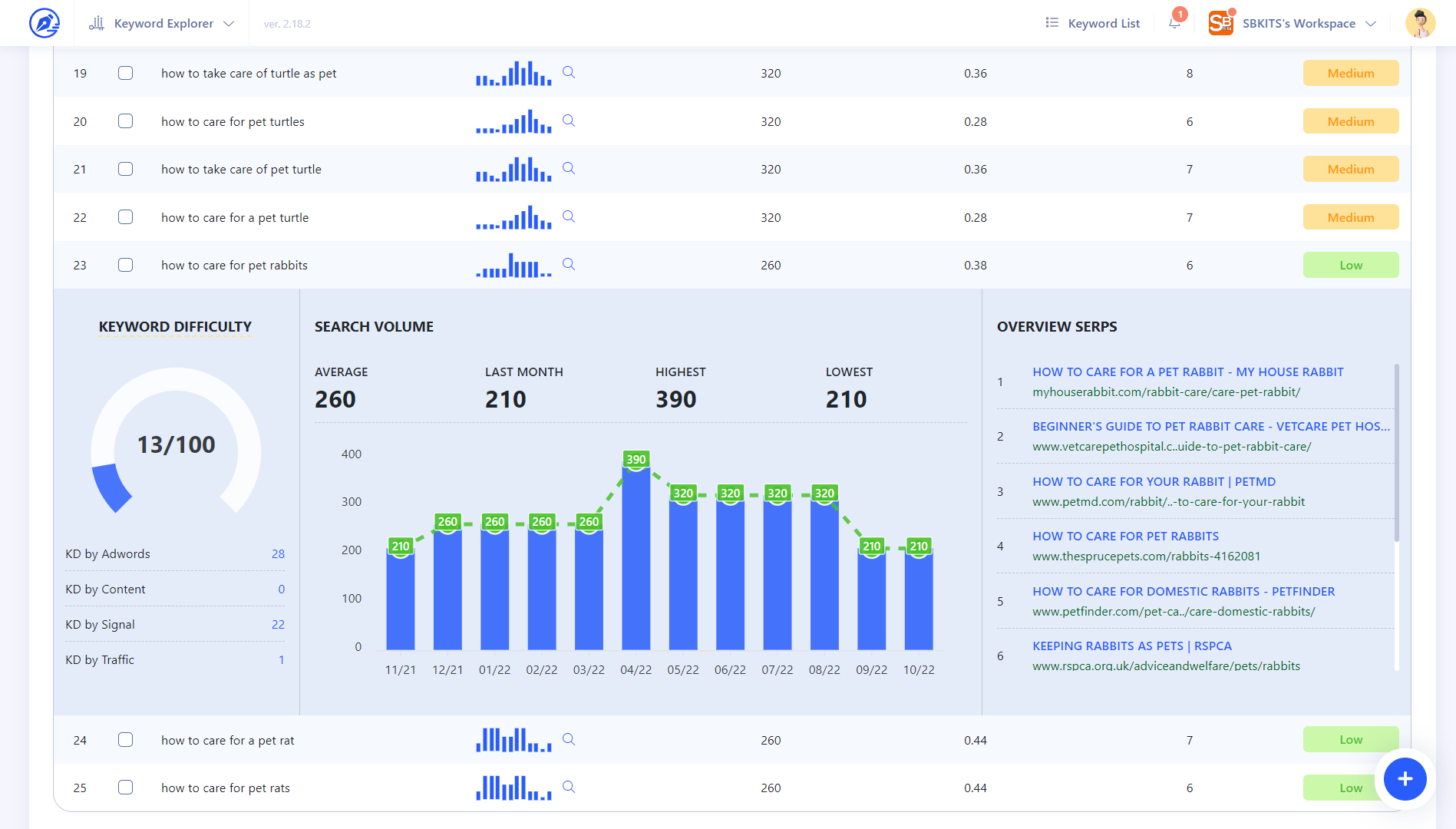
From the screenshot above, we’ve found different related queries with medium and low competition. One query that stood out to us is “how to care for pet rabbits”.
This query has low competition and a decent amount of search. So if we’re to add this query to our keyword list, we’ll make it “care pet rabbits”.
And just like Ahrefs and SEMrush, you’ll also find filters at the top of the page that you can use in your research.
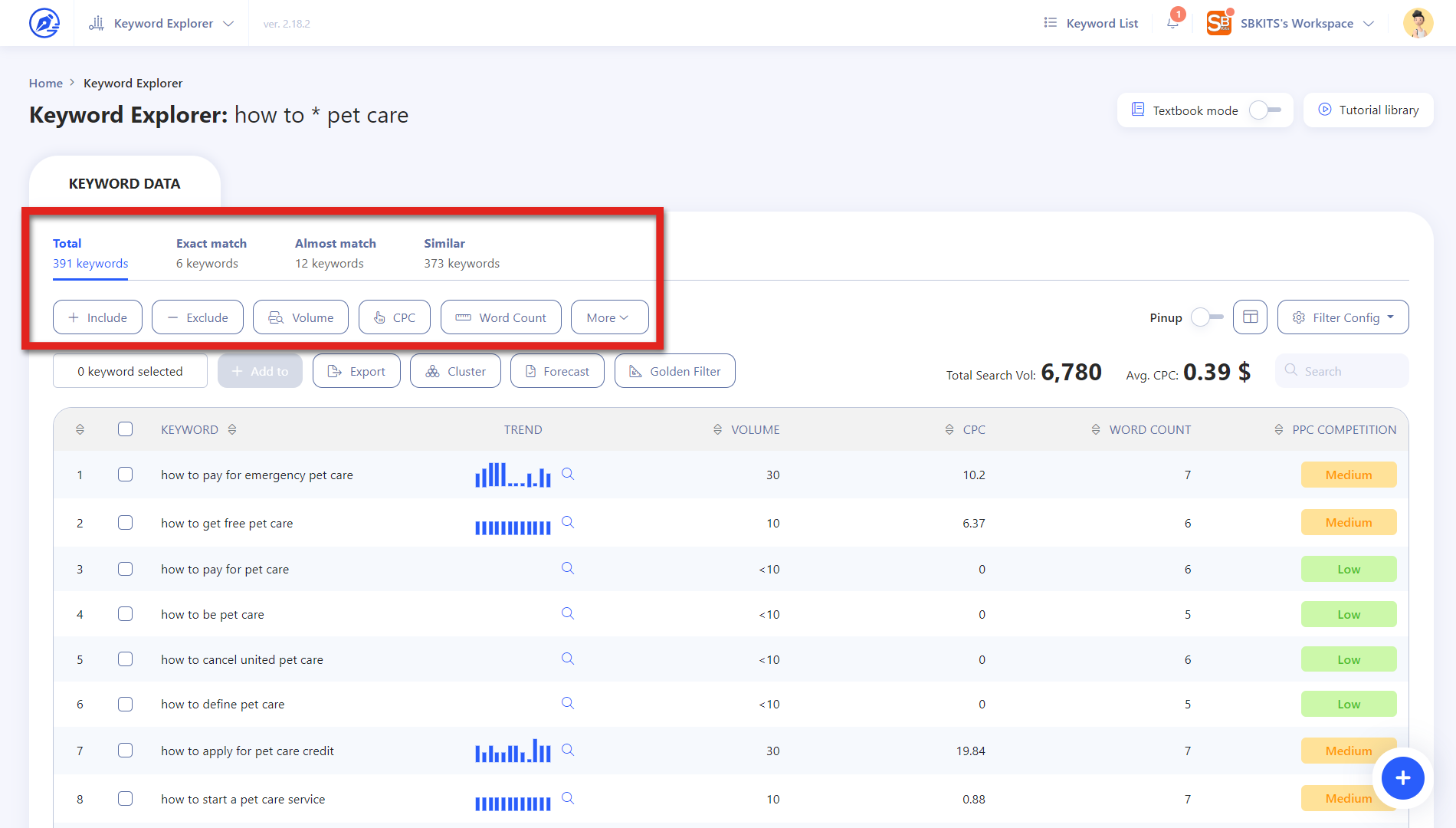
Another great option is to select all the results you like and WriterZen will automatically group them for you. This feature allows you to turn your keywords into clusters so that you can form your pillar page and topic clusters!
For example, we’ve selected the queries from 19 to 25.
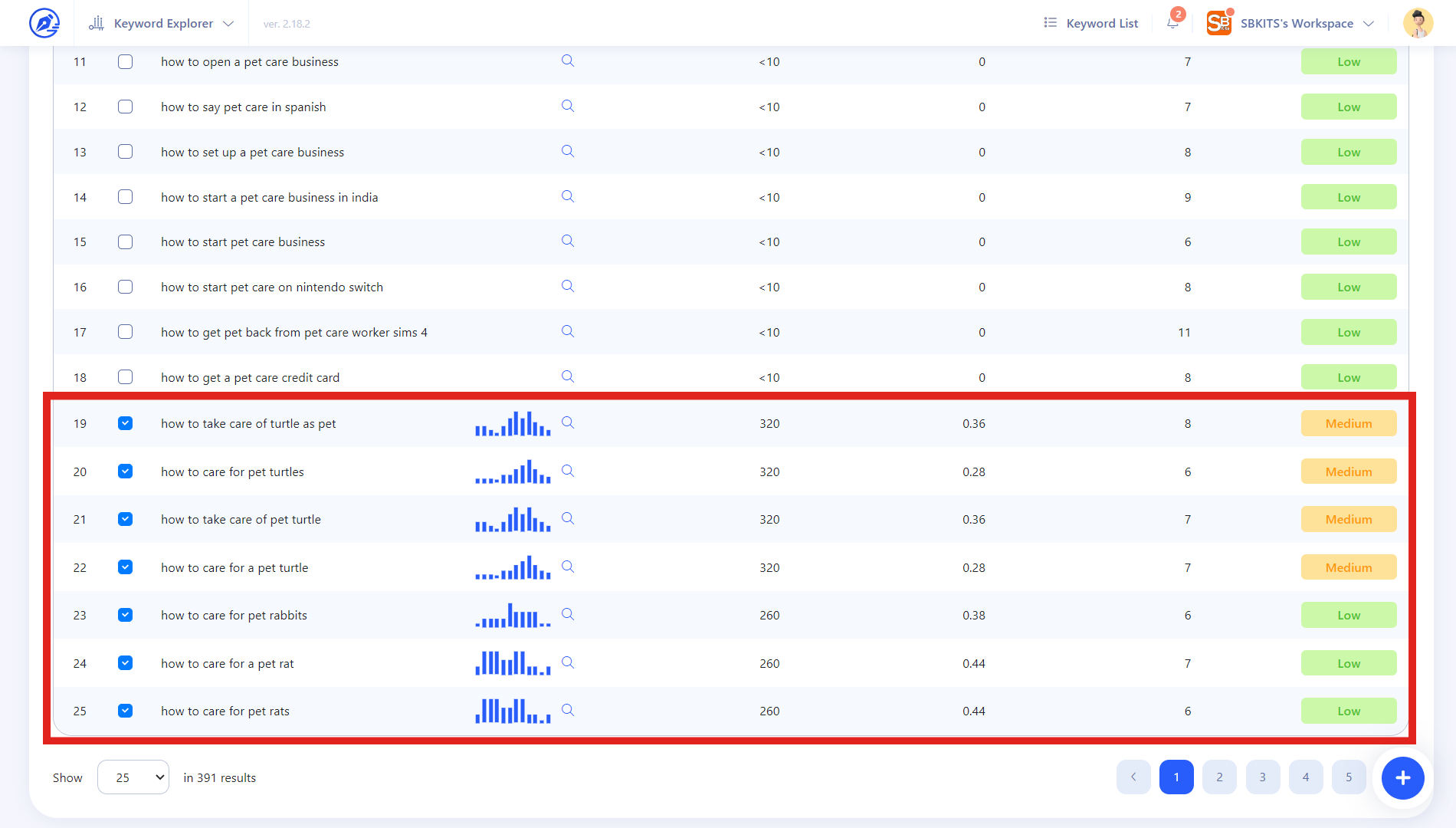
Next, we’ll scroll to the top of the page and select the “Cluster” option.
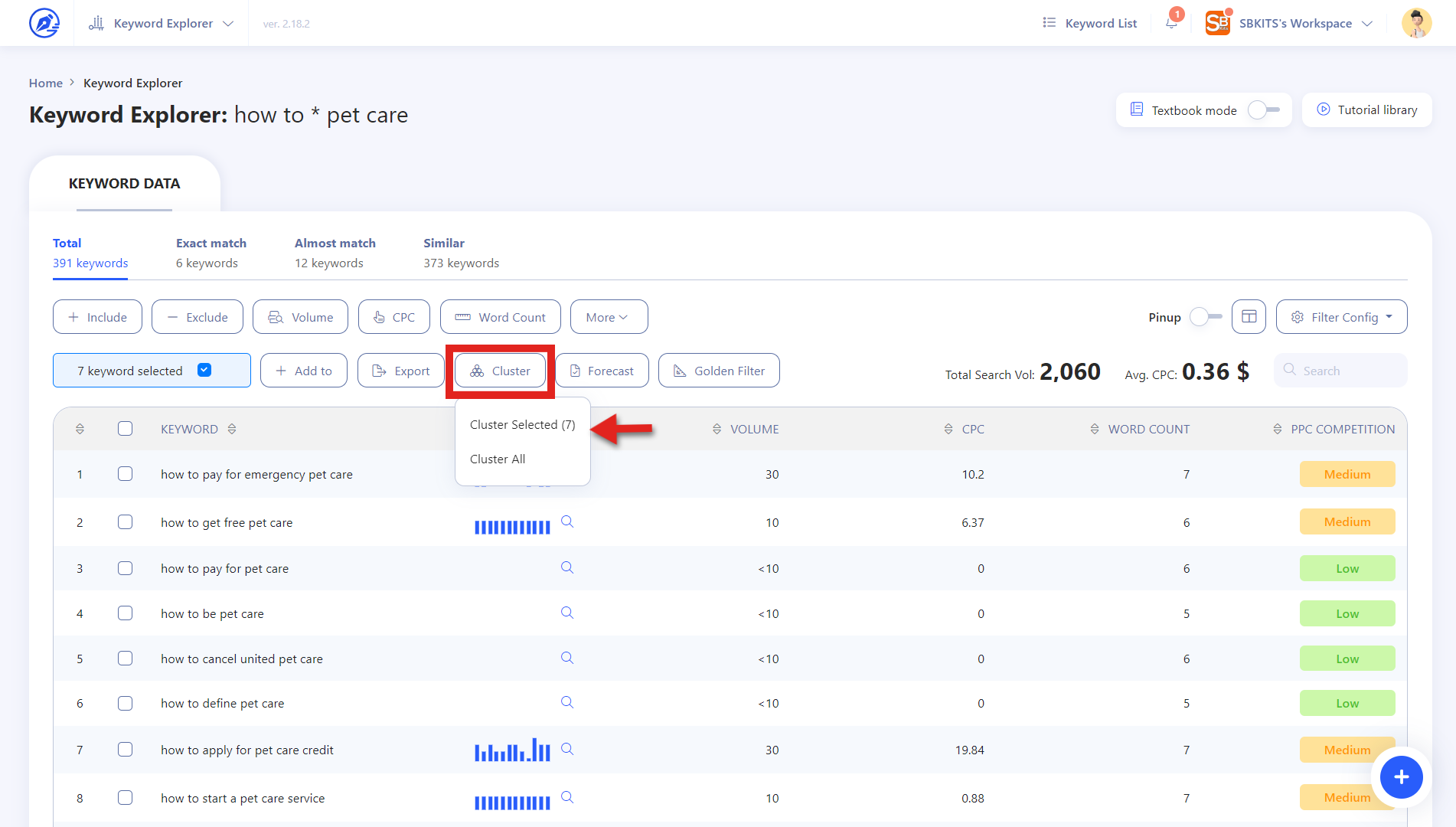
Then, we’ll name the project with our seed keyword (“pet care”) since it can serve as our pillar and click “Activate”.
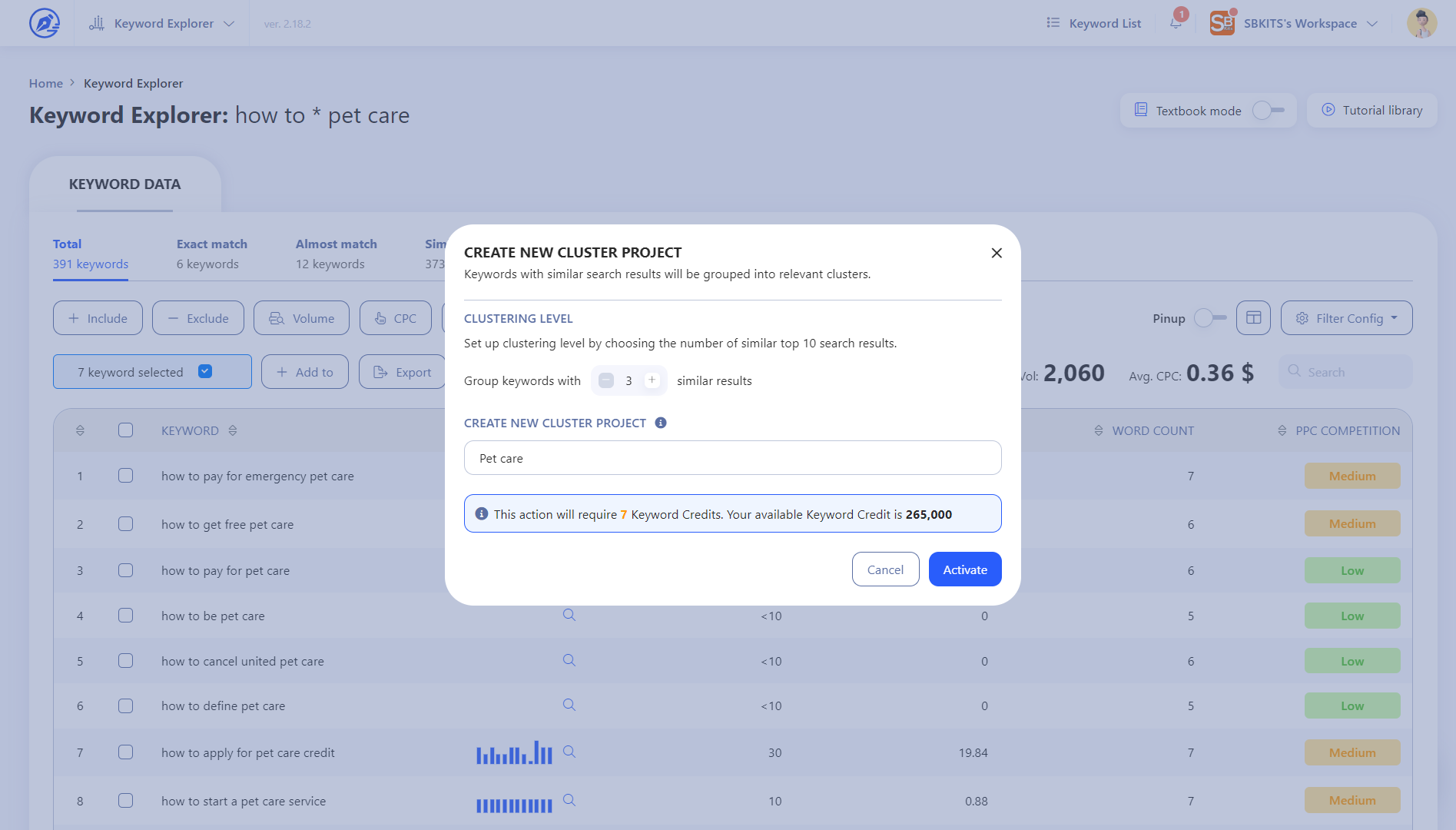
Now we have three clusters filled with related queries for our seed keyword “pet care”.
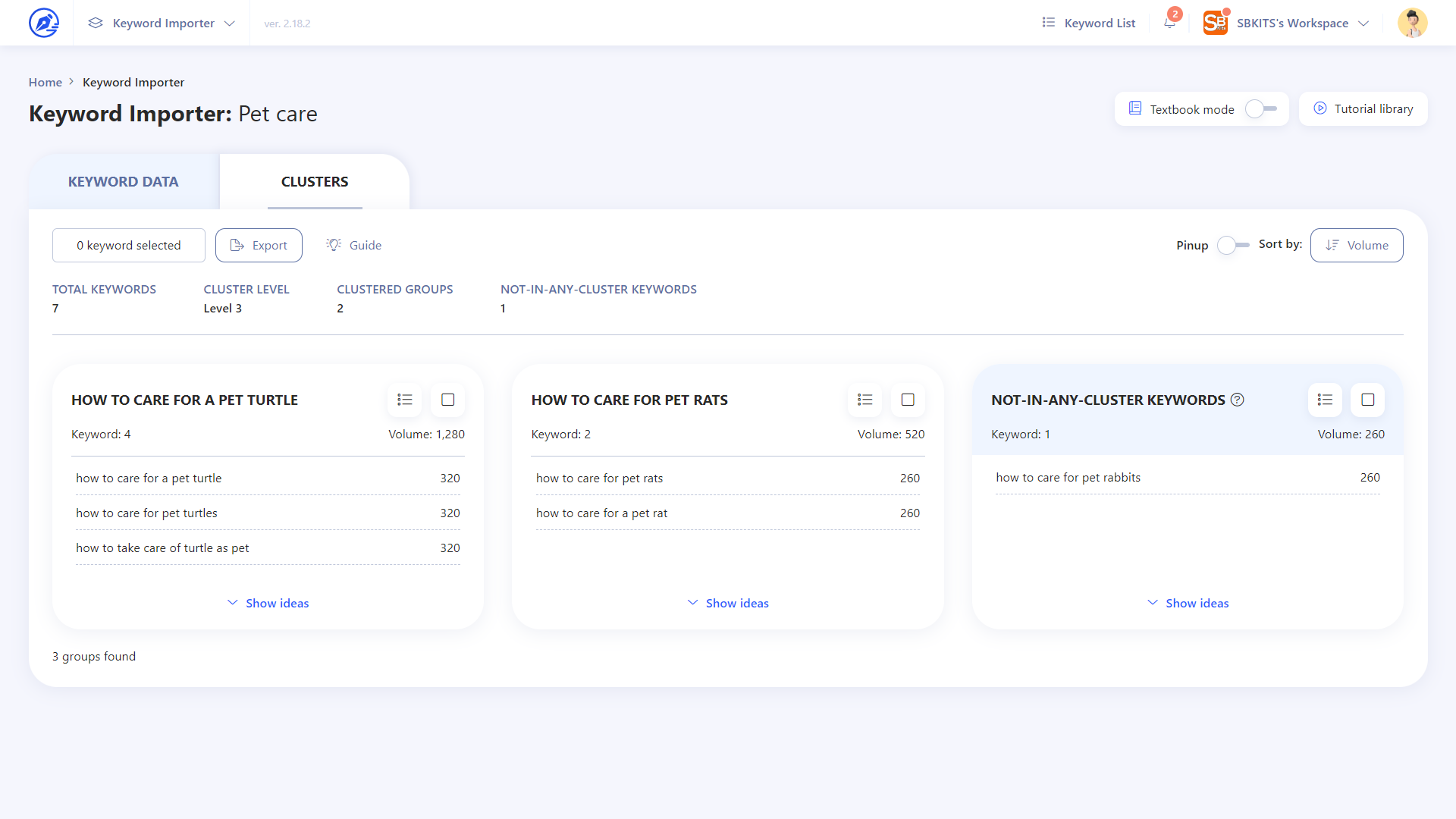
What if you want to add more topic idea to add to your topic clusters?
Whether you want new topic ideas or new angles for your current topics, you can use WriterZen’s Topic Discovery tool.
How to Decide on Keyword Ideas
Now that you have an extensive list of keywords. Your next step should be filtering those keywords.
At the end of the day, you want to know which keywords can drive results for your business, right?
Choosing the right keywords for your business depends on key SEO metrics:
- Search volume
- Search intent
- Keyword Difficulty (KD)
- Cost-per-click (CPC)
Pro Tip: Before we get started with each ranking factor, we want to clear up any fog. You might find different results for the same keyword on different keyword tools.
The accuracy of results relies on a set of factors such as:
- The tool’s database
- The frequency of updating data
- The nature of the metrics that the tool relies on to portray data
- Other variants, i.e., your target location, filters, etc.
We recommend tools like Ahrefs because it has one of the largest databases on the web. It allows you to refresh the data related to your keywords to get their latest updated version.
Some tools, for example, show you the average number of searches per month. Other tools show you the average per year. As a result, not all SEO tools work exactly the same.
So if you’re asking yourself why results can differ across different SEO research tools, it’s just a matter of the inner workings of every tool and its capabilities.
1. Search Volume
Search volume is an SEO metric that indicates how many times your audience search for a specific keyword or phrase. The search volume of a specific keyword can differ based on:
- The location you’re targeting
- The competition around the keyword
- The estimation itself, i.e., annual average or monthly average
Google Keyword Planner shows you an average estimation of searches per month, whereas Ahrefs, gives you an annual average paired with a visual illustration of trends in each month.
That way, you get to detect if a specific keyword gets most of its annual searches during a specific season or time of year.
So if you use Google Keyword Planner and you want to learn more about a keyword during a specific time frame, you take that keyword to Google Trends, for example.
As a new business, you want keywords that have search volume but are still within your reach, that is, not cramped with so many competitors.
“So what if I find keywords that don’t have much search volume?” If these keywords are relevant to your niche, use them.
A great way to test your hypothesis is to Google that keyword and take a look at the results you get!
This step takes us to our next SEO metric!
2. Search Intent
Now, some SEO content marketers prefer to talk about the search intent as one of the elements that influence the competition of a specific keyword—which is correct.
But since you’re still beginning your keyword research process, you should understand the search intent as a stand-alone concept first.
Identifying your audience’s search intent is crucial to your keyword research. You should know what your audience uses each keyword for.
For example, if your audience is using the keyword “pet care,” chances are they just want information or tips.
However, if your audience is using the keyword “pet shop,” then they’re looking for options to make a purchase!
Identifying the search intent behind each keyword will help you put each keyword in its right place, to the right people, at the right time.
You can do a simple Google search and compare the focus of articles to identify the search intent.
For instance, if all the results you see are “how to” blog posts, this is a telltale sign that your audience is looking for information.
However, if you see products appear on your search result, you can tell that such a keyword is for commercial or transactional purposes!
You can also use SEO research tools such as SEMrush and Ahrefs to detect the search intent for your keywords.
3. Keyword Difficulty (KD)
Also known as SEO difficulty, the KD metric indicates the amount of competition over a specific keyword.
The higher the KD score of a specific keyword, the more competition over it and the harder it is for you to rank for it.
That’s why new businesses put competitive keywords aside for some time and prioritize keywords or phrases with lower competition.
A good rule of thumb is that longer keyword phrases have lower KD scores. So you might want to focus on more narrowed-down keywords.
4. Cost-Per-Click (CPC)
If you want to run campaigns, your CPC will change according to the bidding range for each keyword.
For example, you might find keywords used for commercial or transactional purposes cost more than keywords that are purely informational.
Why?
One reason can be that more competitors are bidding for commercial keywords.
In fact, the higher the competition, the more you’ll bid to have your ad show up on Google.
Identifying your keywords’ CPC can help you with your Search Engine Marketing (SEM) optimization, especially if you’re ready to gain traffic through paid ads.
Getting Done With Your Keyword Research
Keyword research is an integral part of your SEO content marketing strategy.
While some new businesses skip this step and rely on their intuition, researching your keywords will help you explore all your available opportunities.
On top of that, there are many ways you can go through to find keyword ideas that drive great results for your business.
And the best part?
You don’t have to go through the different methods all at once! Many SEO experts prefer to get their job done by using one SEO tool.
We’ve covered the most popular and reliable methods you can opt for. So you can pick your preferred method and dig deeper with it as you move forward!
Remember, SEO keyword research is a long-term endeavor. Therefore, you want to set short-term and long-term goals.
And if you’d love to get more help with your SEO efforts, our team of experts is at the ready!
Frequently Asked Questions (FAQs)
Keyword research is one of the main elements that form your SEO strategy. Generally speaking, there are three types of SEO:
1. On-page SEO, i.e., your content, keywords, headings, links, etc.
2. Off-page SEO, i.e., your engagement with other websites, social media accounts, etc.
3. Technical SEO, i.e., your site speed, site map, indexing, etc.
Keyword research is one of the very first steps you go through to optimize your on-page SEO.
SEO is a strategy that relies on optimizing your website to reach your audience from unpaid, organic searches. SEO takes time to pay off, especially because you don’t pay to show up on the search. SEM, however, is a strategy that helps you reach your audience through paid traffic. SEM drives instant results.
Despite their differences, both SEO and SEM rely on keywords. Thus, keyword research methods make an essential part of these content marketing strategies.
In SEO, your keywords should mainly align with your audience’s search intent so that you earn organic traffic.
In SEM, your keywords should align with:
1. Your audience’s search intent
2. Your budget and desired CPC
Also known as search intent or user intent, these types of keywords serve different purposes at different stages.
1. Informational keywords: Keywords that your audience uses to get general information or answers about a specific topic
2. Navigational keywords: Keywords that your audience uses to go to a specific website or page
3. Commercial keywords: Keywords that your audience uses to see different services/products and compare them
4. Transactional keywords: Keywords that your audience uses to take a specific action or make a purchase
With proper keyword research, you can find new keyword ideas and identify when and where you can use them.
4. How much does keyword research cost?
You should expect to spend from $100 to $1000 (or more) per month.
Your keyword research cost may vary according to…
1. The SEO tool(s) you’re using or intend to use
2. The plan/package you’re part of
Some businesses invest a great amount of their budget in their SEO tools because of how crucial they are to driving the results they desire.
That being said, if you’re just beginning, a good practice is to start with Google Keyword Planner or any other free keyword tools.
And if you’re ready to make a good investment, you can compare each tool’s pricing guide and set a monthly or annual budget for your SEO endeavors.




